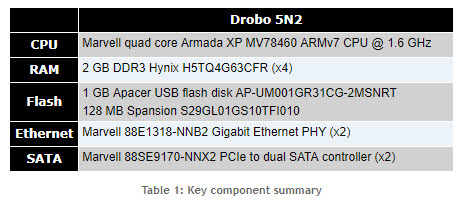I just did a throughput test using scp between two Ubuntu 16.04 boxes (i3) and got near linespeed, 111.4 MB/s = 890 Mbps. Putty SCP by comparison running from Win10 machine (i7) to Ubuntu box peaks around 32577.2 kB/s = 260 Mbps. WinSCP copy speed was comparable to Putty.