|
|
|
kiwifidget: ... Now looking to work smarter....any ideas?
networkn: ... Teracopy allows you to queue jobs as well.
+1 for TeraCopy available from Code Sector
+1 for FreeFileSync available here Compares two folders & merges / updates synchronises them. Also supports Google drive / FTP / SFTP.
sbiddle: If you're just copying files on the NAS using the NAS explorer then files will stay local on the NAS. Obviously your constraint reading and writing at the same time on the same drives or array will be drive throughput which is not unlimited.
Listen to sbiddle. No data is moved, only a pointer is updated. Fastest method. See screenshots below for file managers via the web interface. Man, this makes me miss Novell NetWare that did this directly from the Windows machine.
Please keep this GZ community vibrant by contributing in a constructive & respectful manner.
Yes, I tried using the Drobo NAS file browser (Drobo Access). It wont work for some reason.
Can't even get the login screen to come up.
Am using Teracopy now, it is better than Explorer, but it's going to take me days to get everything relocated.
Quite possibly 12 days will be enough.
Delete cookies?! Are you insane?!
how much data are your transferring?
even at 60MB/s you can transfer 216gb per hour
kiwifidget:
The NAS has been set up so that it's 2 NICs look like 1, with 1 IP address. || Check if LAG or LACP is configured for the NAS.
The WIN10 PC has had Intel ANS installed, and it's 2 NIC's set up as an IEEE something Dynamic Aggregated Link. || Check if it's really LACP on the NAS as well on the PC.
All 4 ethernet cables are plugged into the same switch, a TP-LINK TL-SG108. || THIS kills it all! A vanilla SG108 is too "stupid" - needs to be replaced anyway.
I was hoping to see increased throughput when using the PC to move files from one folder on the NAS to another, but alas, not to be. || Nope because of what's said before.
Do I need a better switch? Or did I have the wrong idea from the outset? || Yes and yes ;-)
See comments in your posting.
Further reading: http://www.fiber-optic-components.com/llag-vs-lacp-relationship-difference.html
- NET: FTTH, OPNsense, 10G backbone, GWN APs, ipPBX
- SRV: 12 RU HA server cluster, 0.1 PB storage on premise
- IoT: thread, zigbee, tasmota, BidCoS, LoRa, WX suite, IR
- 3D: two 3D printers, 3D scanner, CNC router, laser cutter
Just out of curiosity, with my current setup...
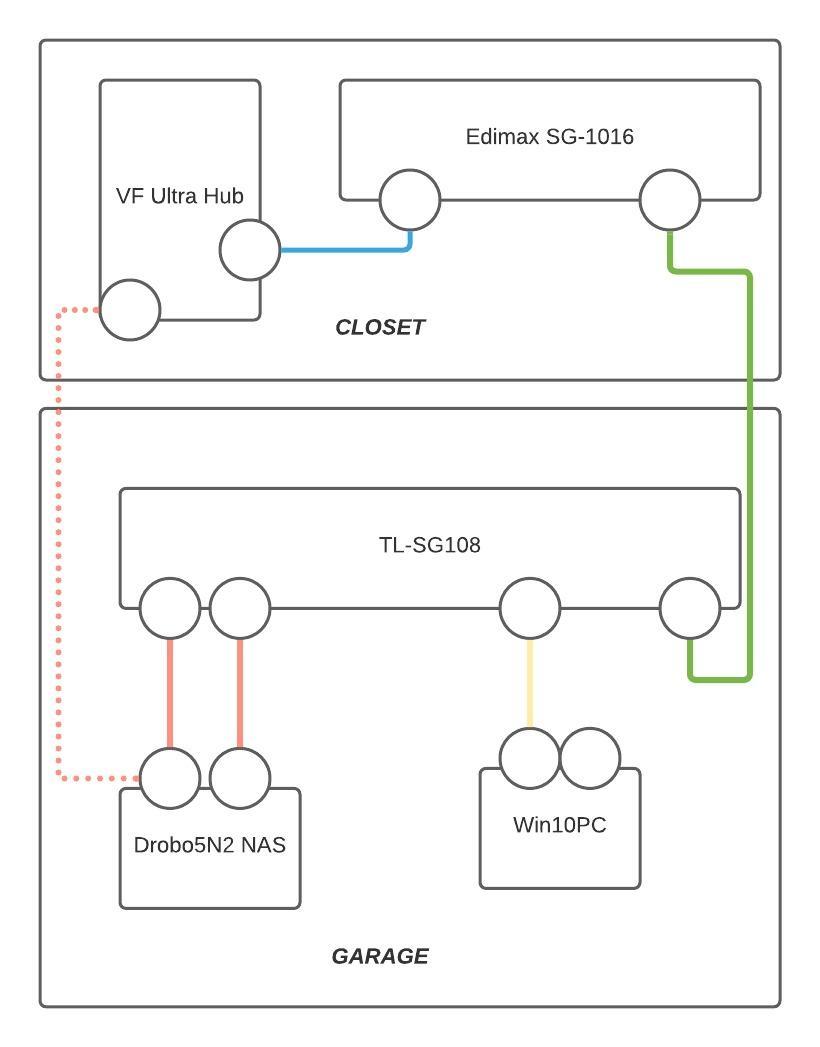
The dotted pink line is a possible path where I can connect 1 NAS NIC directly to the router (or Edimax) if that would be of any benefit other than failover.
When copying data in and out of the NAS via the Win10PC, which path will the data be taking?
To the TL-SG108 and back?
To the SG-1016 and back?
To the VF UltraHub and back?
Thx.
EDIT: Woah that pic is big! Sorry.
Delete cookies?! Are you insane?!
kiwifidget:Just out of curiosity, with my current setup...
The dotted pink line is a possible path where I can connect 1 NAS NIC directly to the router (or Edimax) if that would be of any benefit other than failover.
When copying data in and out of the NAS via the Win10PC, which path will the data be taking?
To the TL-SG108 and back?
To the SG-1016 and back?
To the VF UltraHub and back?
Thx.
EDIT: Woah that pic is big! Sorry.
Any views expressed on these forums are my own and don't necessarily reflect those of my employer.
@nztim , please explain "broadcast storm"? I have had a setup like this but with a different PC (WHS2011 with 1 NIC) for years and have not noticed any inclement weather in my network? :)
Also, once I have all the data relocated, the Win10PC will be used to backup the NAS, so pretty much one way traffic.
EDIT : I do have a TP-LINK TL-SG108PE which I bought when I was thinking about getting some PoE stuff, but didnt, would it work?
Delete cookies?! Are you insane?!
Hi, so when you put the pink dotted line in I assume you remove the link from that port of the NAS to the SG108, in that case no storm is likely assuming the two ports of the NAS are not bridged.
Cyril
@cyril7 , yes the left NIC of the Drobo is an either/or scenario. I have moved that cable back to the router just now, so the pink dotted line is in play.
But while I had it connected to the SG108 I didn't notice any extra degradation of network performance.
Better safe than sorry though right?!
I don't know much about how Drobo manage their NIC bonding, but here are the settings I have used...
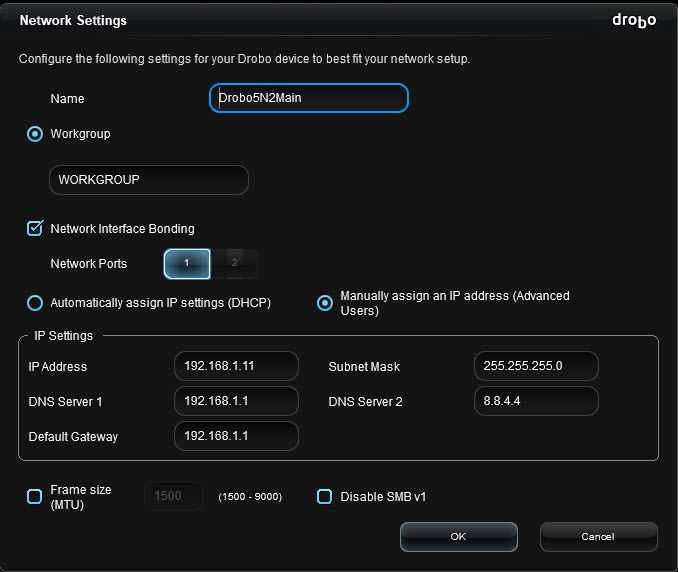
Delete cookies?! Are you insane?!
OH, I did get DroboAccess working. Despite what the manual says, I see no way to move files within the NAS, only rename and delete.
Delete cookies?! Are you insane?!
So, based on what I see the bonding will only be failover, so in essence useless at achieving any improvement in performance, based on your setup I would just use the single NAS interface.
Another option is that if you remove the bonding, you could then assign two IP addresses (one on each nic) of the NAS (and use the dotted pink path) and you could then make connections from two devices two different IPs and use each NIC of the NAS indepantly.
Cyril
Hi, the IP address of the 2nd nic on the nas would be in the same subnet as the first, that way PC1 could connect via IP1 and PC2 via IP2 and they would then no share the common link to the NAS.
When the NAS nics are not bonded they appear as independant NICs as if seperate devices.
To be honest all this is a bit of a waste of time in my view, if you want to do this correctly then the NAS, switch and dual NIC PC need correct aggregation and should use at least L4 hashing to achieve SMB3 speed improvements. To do what you are proposing and I proposed above might be a novelty interest but of little functional benifit for the hassle.
By the way I have in a commerical environment with proper switching etc achieved what you are trying to do, but not with dual nics on the client PC, instead aggregating links to improve throughput onto a network with many 1G clients on it, in that case with proper switching and NAS configuration you can get good load balancing across multiple NAS/Server links to multiple 1G endpoints at the same time, not sure if I could be bothered in a small domestic network.
Not sure what the Drobo supports, but with Synology NAS's the following bond config will give L3+4 hashing, and it works very well, this can also be used with any Linux based server or desktop with multiple links. On windows you can also acheive similar teaming using the Dynamic setting, but I have only done it on Win Server, not bothered to see if Win10 desktop supports it, I am sure it would. Obviously aggregation hashing only applies to traffic transmitted from an aggregator, so to achieve the same in return your switch must also support L3+4 hashing
/etc/sysconfig/network-scripts/ifcfg-bond0
edit the following line
BONDING_OPTS="mode=4 xmit_hash_policy=layer3+4 use_carrier=1 miimon=100 updelay=100 lacp_rate=fast"
Cyril
|
|
|
