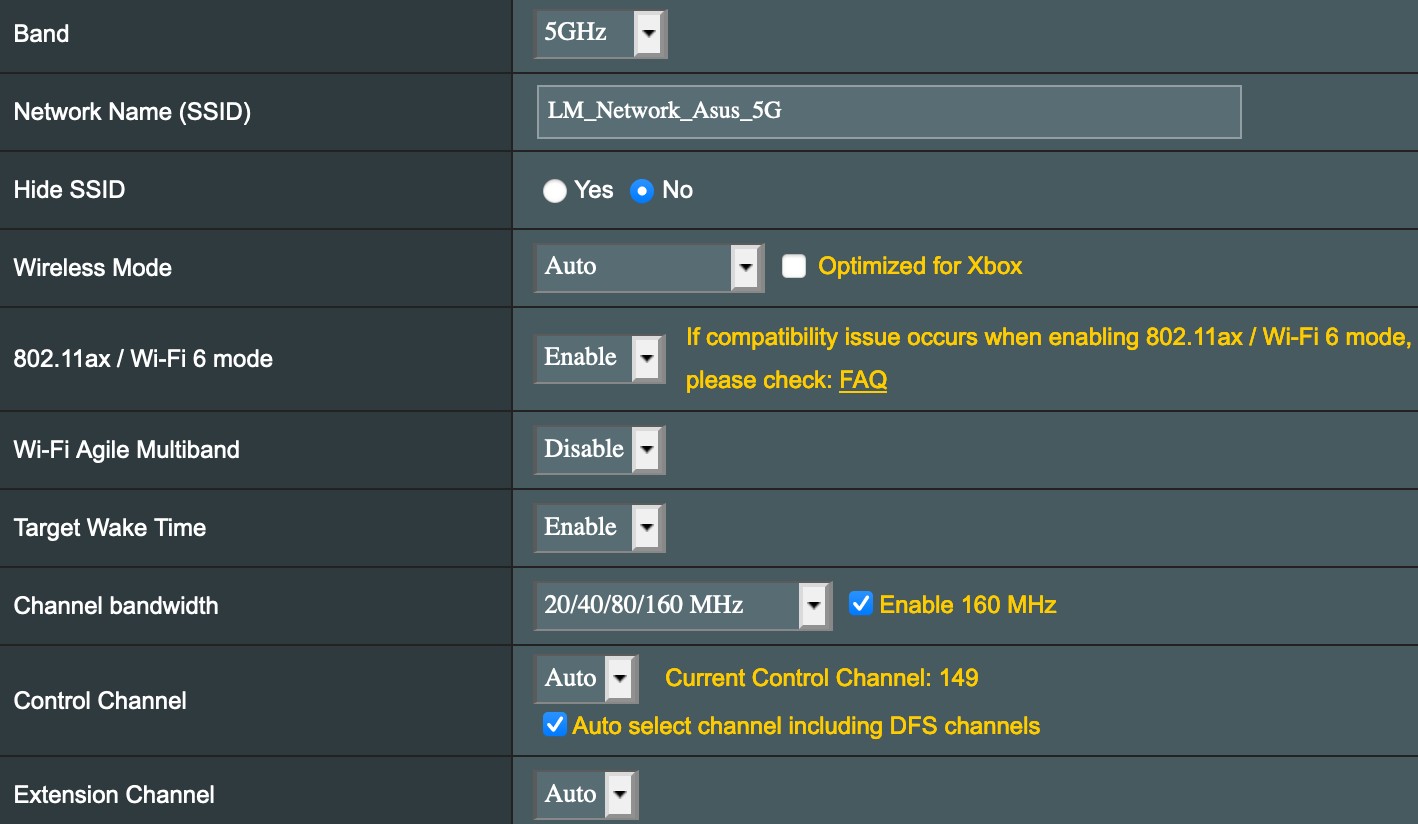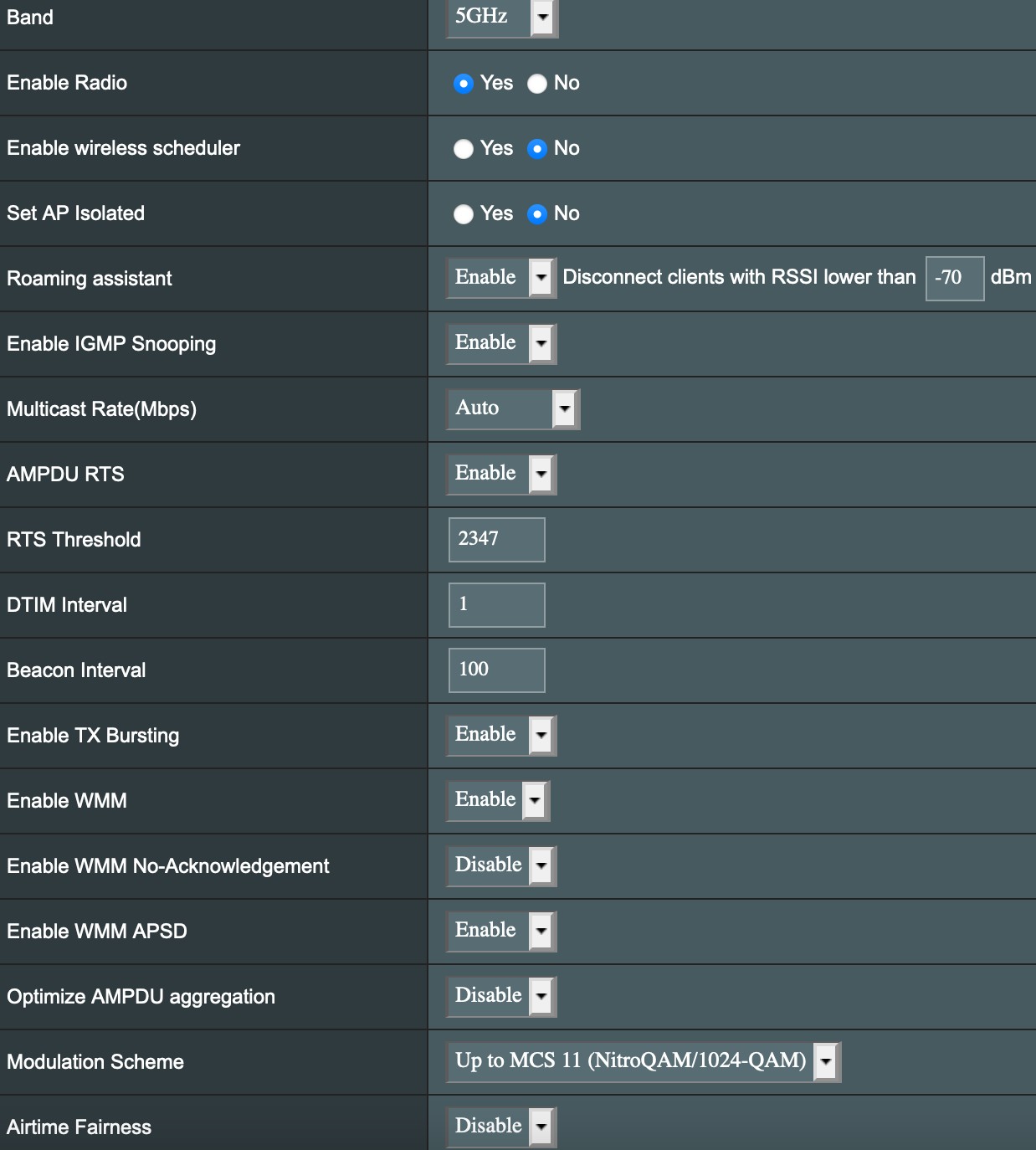@kotuku4:Is it worth having faster internet connection, if you are reliant mostly on Wifi?
With the Wifi and connected devices being the limiting factors? Definitely need really good routing and Wifi.
It really depends. I am on a 900 Mbps connection and can get up to 650 Mbps on my WiFi so in my case I think it is worth.