|
|
|
<- don't ask me where I am - I haven't a clue: its a tech thing ;)
Housewife computerer: not particularly great at either.
And don't take me too seriously.
<- don't ask me where I am - I haven't a clue: its a tech thing ;)
Housewife computerer: not particularly great at either.
And don't take me too seriously.
<- don't ask me where I am - I haven't a clue: its a tech thing ;)
Housewife computerer: not particularly great at either.
And don't take me too seriously.
<- don't ask me where I am - I haven't a clue: its a tech thing ;)
Housewife computerer: not particularly great at either.
And don't take me too seriously.
<- don't ask me where I am - I haven't a clue: its a tech thing ;)
Housewife computerer: not particularly great at either.
And don't take me too seriously.
<- don't ask me where I am - I haven't a clue: its a tech thing ;)
Housewife computerer: not particularly great at either.
And don't take me too seriously.

<- don't ask me where I am - I haven't a clue: its a tech thing ;)
Housewife computerer: not particularly great at either.
And don't take me too seriously.
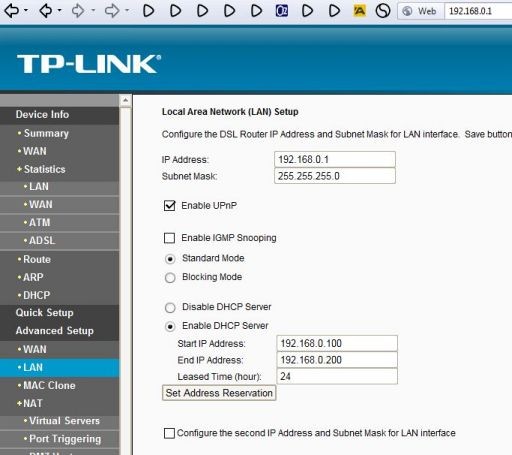
<- don't ask me where I am - I haven't a clue: its a tech thing ;)
Housewife computerer: not particularly great at either.
And don't take me too seriously.
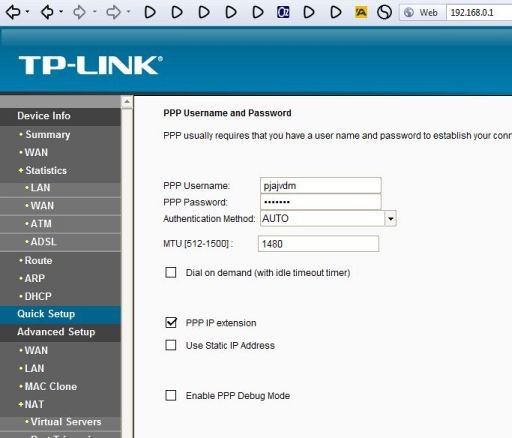
<- don't ask me where I am - I haven't a clue: its a tech thing ;)
Housewife computerer: not particularly great at either.
And don't take me too seriously.
Ragnor: That type of setup is called "wan bypass" and it's only needed because in NZ our ADSL service uses PPPoA (also used in the UK and other places) as the network protocal instead of PPPoE (used in the US, AU etc).
If we used PPPoE here you router could control the modem. Apparently VDSL will be using PPPoE.
Anyway, that aside.
I thought you were going to go with custom firmware on the router (Gargoyle) for the advanced quotas and usage monitoring etc?
If so you want to setup the modem in half bridge/ip extension, then connect it to the wan port on the router and have the router control NAT/DHCP etc.
Flashing firmware and setting up half bridge requires a bit more tech savvy than the average setup though, so whether you attempt it or not depends on your own confidence level or whether you have some tech savvy mates.
Here's an old guide for setting it up for a Dynalink RTA1320 and Linksys WRT54GL running Tomato firmare it is similar to what you would need to do but not exactly the same as you have difference devices and would probably use Gargoyle firmware.
http://www.ben.geek.nz/2006/11/adsl-routing-solution-in-detail/
<- don't ask me where I am - I haven't a clue: its a tech thing ;)
Housewife computerer: not particularly great at either.
And don't take me too seriously.
<- don't ask me where I am - I haven't a clue: its a tech thing ;)
Housewife computerer: not particularly great at either.
And don't take me too seriously.
|
|
|
