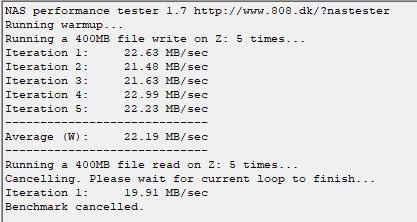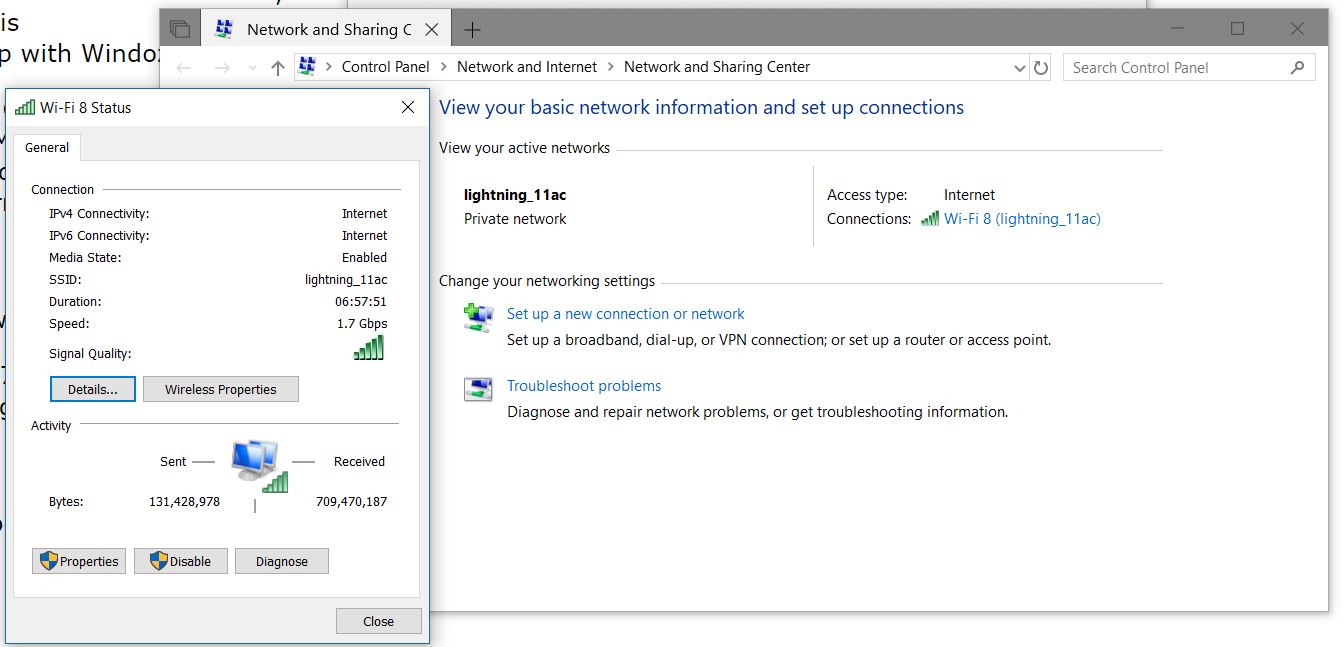Gordy7:
It appears from reading previous posts that the ONT and R7000 are in the landlords flat or unit.
You are picking up the WiFi from the R7000 in your flat or unit.
Do you have any control or say about the R7000?
Do other users all work through this R7000?
i have some says about the r7000 depend on what it is, and yes it is the only router.