|
|
|
Please support Geekzone by subscribing, or using one of our referral links: Samsung | AliExpress | Wise | Sharesies | Hatch | GoodSync | Backblaze backup
kiwirock: Sorry for confusion (I'm an ex broadcaster), I think in Watts mroe often than dBW or dBm.
You'll see in the spec sheet the TX Power section for say 802.11g, it says the max output is 30dBm. That's around 1 Watt or 1,000 milliwatts. You can google a dBm to watt conversion chart.
A cheap Netgear/Cisco home router or Belkin etc... only put out about 16 to 18dBm. It's not even half the output power, it's even less, under 100 milliwatts as dB is logarithmic not linear.
So a 1 Watt access point is much better at sending a strong signal than 0.1W. Higher output is better than higher gain antenna when in a bad interference environment. But it will also make it worse on other neighbours around you.
Bigfox: thats a cool thing.So i can just plug a repeater in this power adapter and force other signals out?sounds like a plan=)do i need two of these things or only one?
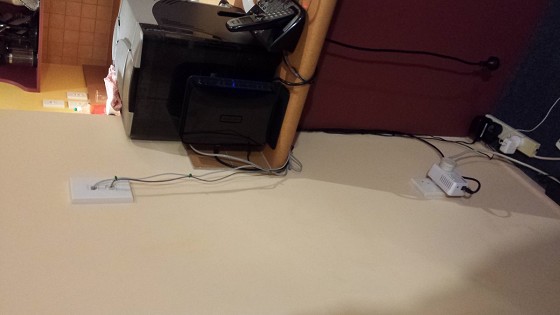
Michael Murphy | https://murfy.nz
Referral Links: Quic Broadband (use R122101E7CV7Q for free setup)
Are you happy with what you get from Geekzone? Please consider supporting us by subscribing.
Opinions are my own and not the views of my employer.
Bigfox: I see but that solves the problem only if those devices can be connected through the cable.but what's about 5ghz?why my speed is low on 5GHz?slow I mean it doesn't use the whole bandwidth available which is 32-34 in my case?and why I get a speed which fluctuates a lot(by more than 10mb)I used dsl-N55a adsl router which worked with telecoms modem in a bridge mode.used channel 48.the rest was the same.please advice
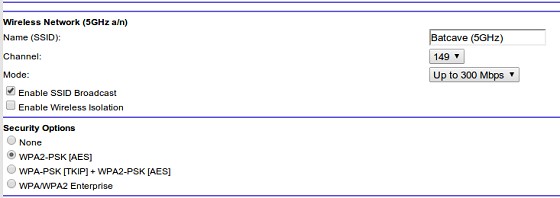
Michael Murphy | https://murfy.nz
Referral Links: Quic Broadband (use R122101E7CV7Q for free setup)
Are you happy with what you get from Geekzone? Please consider supporting us by subscribing.
Opinions are my own and not the views of my employer.
Bigfox:
Summary of potential solution which will help
1)tv-power line adapter and use ethernat cable to it.enjoy max speed on tv
2)ipad- no solution.enjoy max speed i can get out of 5ghz network
3)laptop- no solution.enjoy max speed i can get out of 2.4ghz as 5 is not supported by my card
4)phone- i am ok with any speed
Goonertron: I think it is more to do with Telecom sending you a s****y $40 router. We signed up for UFB, the person on the phone said they would give us a business grade router and today a tp link router turned up that was significantly worse than our 5 year old thomson router. The wifi range was so bad I couldn't even load up speedtest plugged in the old router in the same spot and got 5mbps wifi. It's terrible that telecom seem to put out worse routers each year. UFB with a $40 router and no antenna is just criminal.
|
|
|
