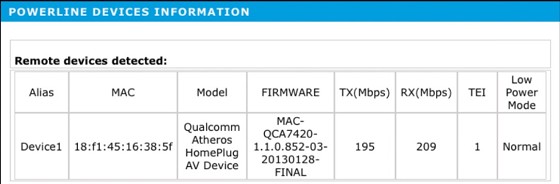So current situation is that I have a wireless modem upstairs in my house but our floor is concrete so it's hard to get a food signal downstairs. Ive tried placing a wifi extender downstairs to extend the signal but that isnt working too well. Would my next best thing be to have a Powerline network adapter connected to my modem upstairs then place another Powerline network adapter downstairs to where I want it so I can connect my device via ethernet cable or wifi through the adapter? How reliable would the ethernet or wifi be through the adapter and what adapters should I be looking at getting (reliable and good performance)?