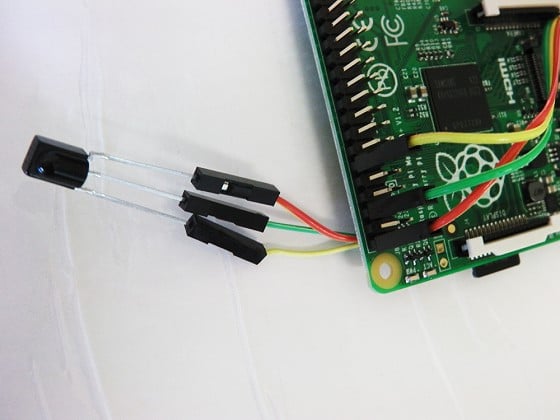elpenguino:
It's a different CPU architecture so I don't think the files for Pi1 would run on Pi3.
The download process through NOOBs is very very easy.
The process to set up IR remote control is not....
on osmc setting up a remote is fairly easy if you know what youre doing, theres about 5 clicks involved probably.
if youre using CEC, theres nothing to do.
if youre using the GPIO remote (which requires a cheap $2 sensors and 3 wires to 3 pins on the board) then in osmc, go to osmc settings, remotes, then select which remote you want to use xbox/rc6 (rc6 == windows media centre remote). thats about it. as long as you go with the default GPIO pins for the remote.