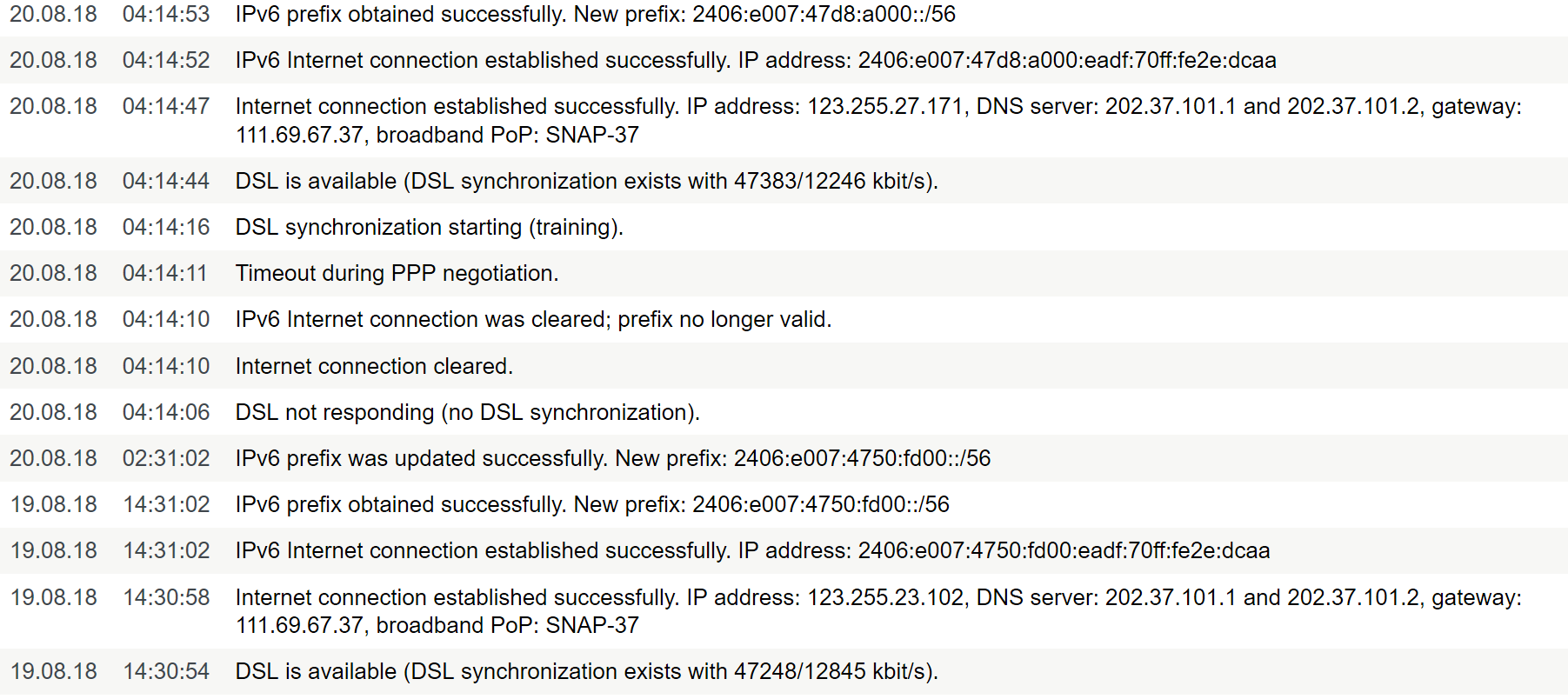I recently switched from slightshot to 2 Degrees vdsl broadband and it worked good for the first 1-2 months but now I'm getting constant drop outs.
I'm using the supplied Fritzbox, updated and default settings.
Drop outs happen randomly (ie not all the time) but sometimes as frequent as every few minutes. I've used a monitor and the disconnects are 5-10secs.
This happens on WiFi and lan.
I emailed 2d, they did a 24hr line monitor told me there were no faults and there was nothing else they could do.
Any suggestions please?