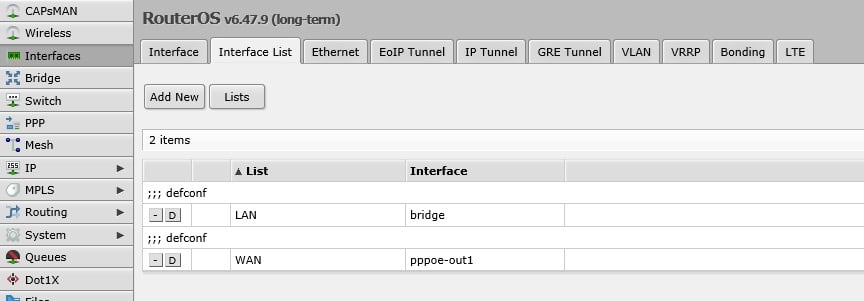Hi all,
My EdgeRouter X is playing up so trying to set up a MikroTik hEX X to replace it.
I have it almost set up but not quite. I can create a PPPoE connection to 2degrees, and can even resolve DNS, but can't ping or load websites.
Here's some screenshots of router config:
https://imgur.com/a/rHpWdKd
1) VLAN interface
2) PPPoE connection
3) Pingplotter screenshot showing DNS resolution
4) System tray showing Windows believing it has a connection
If there's further information that would be helpful I'm perfectly happy to supply it
 #
#