|
|
|
SteveON: The stylesheet is missing, its not an isp issue.
SteveON: The stylesheet is missing, its not an isp issue.
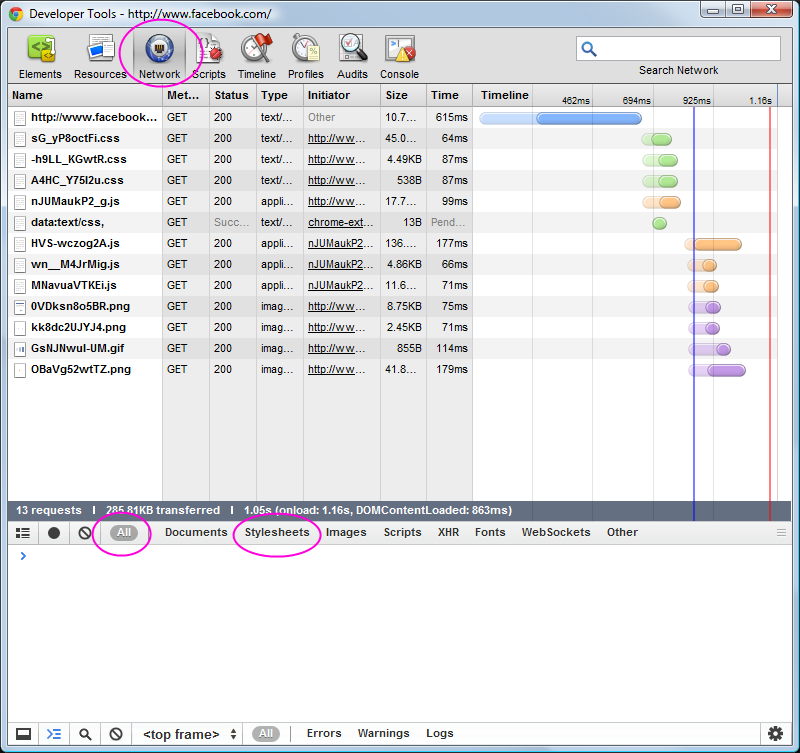
Please support Geekzone by subscribing, or using one of our referral links: Quic Broadband (free setup code: R587125ERQ6VE) | Samsung | AliExpress | Wise | Sharesies | Hatch | GoodSync
Phexx:SteveON: The stylesheet is missing, its not an isp issue.
Any idea on how to resolve this?
Thanks
Phexx: We are having an internet issue, it is being sorted out by Orcon at the moment. We did have work done to our network, moving the broadband connection into a different room, right when this issue started. However, I don't see how that could be related to this issue.
I did a power cycle to both the router and modem, no luck.
Ragnor:Phexx: We are having an internet issue, it is being sorted out by Orcon at the moment. We did have work done to our network, moving the broadband connection into a different room, right when this issue started. However, I don't see how that could be related to this issue.
I did a power cycle to both the router and modem, no luck.
Can you confirm:
1: Problem only happens on your machine not your sisters and she is at the same house using the same internet connection?
2: Problem happens in multiple different web browsers (Chrome, Firefox, IE) on your machine?
If both of those are true then it's probably dns cache on your machine or possibly firewall/anti virus software causing the issue.
To clear the dns cache on windows:
Open run menu (windows key + r) > type: cmd > hit ok > type: ipconfig /flushdns > hit enter
Note: On Windows 7 or Vista UAC may require admin elevation to run this, so from start search type: cmd then right click on "Comand Prompt" and select Run as Administrator to get a command window with elevated access.
If that doesn't help double check you don't have any security software that could be interfering eg: Zone Alarm, Norton, Mc Affee, Avast etc.
|
|
|
