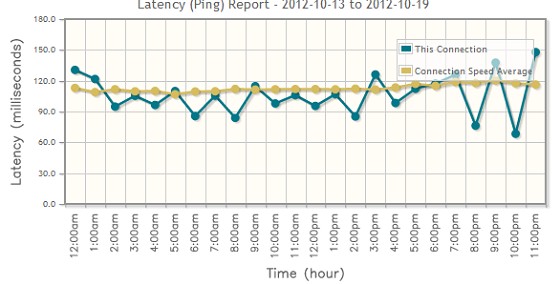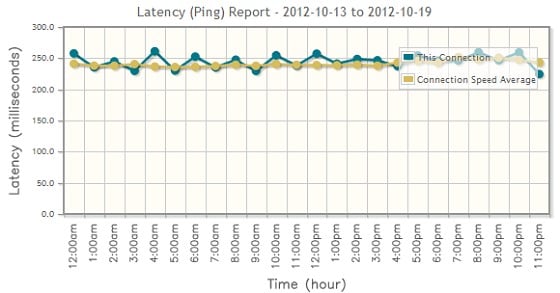Stasis007: Maybe related, maybe not. I've had spells of horrible latency in World of Warcraft the last week or two. Usually happens between 8-11pm. Worst I've seen in over 3 years, etc. Actually DC's me often, and local pings are fine but 2k+ pings to eastern USA.
Mate on Telstra was experiencing exactly the same which seems significant.
FWIW, it seems that Diablo 3 has had some latency spikes around 7 pm recently. (haven't played it much) and around the same time cogent interim hops seem to show packet loss.
The 203.167. clear address in the middle often shows high ping times but this doesn't seem to translate to bad performance, but the cogent and at&t ones do.
Really if you're playing wow you should use west coast servers, but I'd try using pingplotter to the destination server which you can find in "resource monitor" under network.
If jitter (time difference between minimum and average ping) is more than 10 msec near the destination, or there is packet loss showing on pingplotter it could be noticable. The thing about playing games is there's a constant stream of packets - so if you get 1% packet loss, and the game sends 10,000 packets then you're actually missing 100 packets, which could lead to 100 spikes. Really blizzard should fix their game to deal better with packet loss, but if you look around on the internet issues are reasonably common over whole isp's at various times, as blizzard use a provider who charge for access to their network.. (kind of liek if you hosted a game on telecom, and lots of isp's got peak congestion to telecom, they'd have to buy more transit to telecom to raise performance, adn then who should you blame, the company who decides to host on telecom, telecom for expecting others to pay to receive data from them, or ISP's not wishing to pay for direct transit.
Right now as it stands most ISP's buy national traffic to telstraclear or globalgateway, and not both seperately. So there'll be a longer router to providers using globalgateway for domestic traffic - but it's not generally oversubscribed in NZ.
Anyway, as it stands I'm not aware of any provider in NZ having direct connectivity to at&t, and you're relying on cogent for connectivity to at&t atm which have a reputation for oversubscribing transit links.
Although currently there aren't strong national peering issues nationally there a few between NZ<->Australia, where providers are slightly more keen to bypass the tradtional telco's.