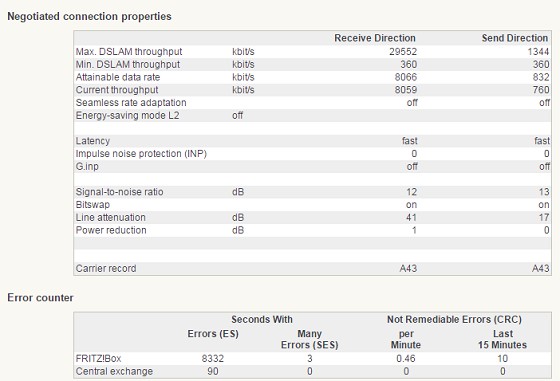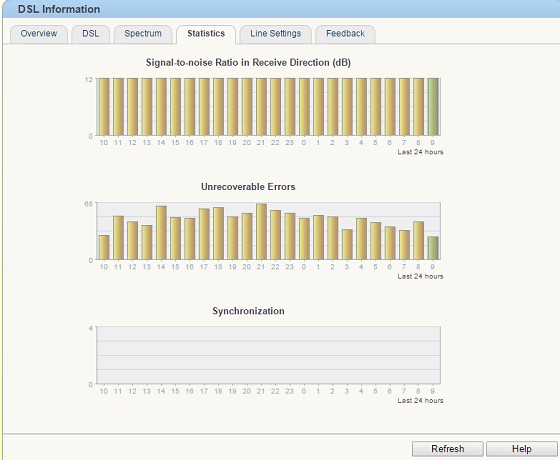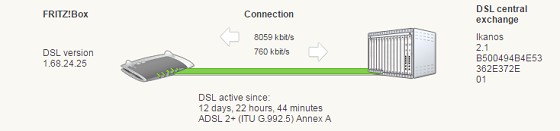batdan: I have a similar question. When I got ADSL installed Chorus accidentally connected me to Spark and connection was great with no errors. When I discovered Slingshot Global mode wasn't working was when I worked out I was on Spark and not Slingshot. Now I'm on Slingshot connection is OKish, but I do have heaps of errors on the line that I didn't see when on Spark.
Just wondering why it would be different Spark vs Slingshot?
Cheers
Chorus can't just "accidently connect you to Spark". If you had a Spark connection you clearly signed up as a Spark customer.