|
|
|
I'm in Khandallah. No problems for a while and then the other day I found I had to reboot the modem 2 days in a row as the internet just stopped working. Since then I'm down to about 30-40Mbps in evenings and 90+ Mbps in the daytime.
mmmm could be something in the Chorus network perhaps. I will keep that in mind.
Thanks for the PM's also. I will look into what I can see.
Sounddude:
mmmm could be something in the Chorus network perhaps. I will keep that in mind.
Thanks for the PM's also. I will look into what I can see.
Sweet. Our street has only just been finished about 6 weeks ago.
Both Glen and Linw are connected to PRM-POLT-01, so looking like the issue could be there.
Gwilson: I am also in Camborne/Plimmerton area. This may help Orcon get to the cause of the issue.
Thanks for adding in your poor experience.
We're close by (Aotea), and NOT seeing any issues here, FYI.
Looking normal for me again now... hope it lasts.
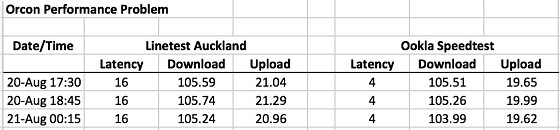
Someone, somewhere has done something..... Fine for now.
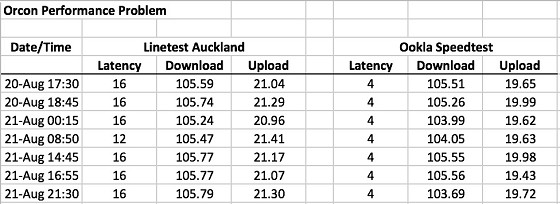
For me download speeds are back to relative normal, but I'm still having high packet loss, that gives me warnings in online games like Overwatch.
Leaving WinMTR running for 10 minutes, this is what I get.

Like 21% packet loss is pretty extreme.
Using http://linetest.nz/ Auckland - 95.95 Mbps down / 20.02 Mbps up
SamLaw:
For me download speeds are back to relative normal, but I'm still having high packet loss, that gives me warnings in online games like Overwatch.
Leaving WinMTR running for 10 minutes, this is what I get.
Like 21% packet loss is pretty extreme.
Using http://linetest.nz/ Auckland - 95.95 Mbps down / 20.02 Mbps up
OK, what you are seeing is a common misconception for people reading a tool like MTR. One hop is showing a lot of loss, but the next isn't. This does not actually tell you that overall you have 21% packet loss. Routers (large expensive ones) rate limit control packets (like ICMP) into the route engine so it is quite normal for them to throw away non critical packets directed at the router itself to protect overall operation of the device. If you had 21% packet loss and it continued like that on the rest of the hops then its a different story. It appears you have 1% loss at a glance, not 21%.
noroad:
SamLaw:
For me download speeds are back to relative normal, but I'm still having high packet loss, that gives me warnings in online games like Overwatch.
Leaving WinMTR running for 10 minutes, this is what I get.
Like 21% packet loss is pretty extreme.
Using http://linetest.nz/ Auckland - 95.95 Mbps down / 20.02 Mbps up
OK, what you are seeing is a common misconception for people reading a tool like MTR. One hop is showing a lot of loss, but the next isn't. This does not actually tell you that overall you have 21% packet loss. Routers (large expensive ones) rate limit control packets (like ICMP) into the route engine so it is quite normal for them to throw away non critical packets directed at the router itself to protect overall operation of the device. If you had 21% packet loss and it continued like that on the rest of the hops then its a different story. It appears you have 1% loss at a glance, not 21%.
And it's actually a lot less than 1% because it's 1 packet dropped from 737. One packet dropped in such a high number could happen for any reason (incl those two IP's deprioritising ICMP as well).
Basically that WinMTR trace shows a good connection with no faults.
sbiddle:
And it's actually a lot less than 1% because it's 1 packet dropped from 737. One packet dropped in such a high number could happen for any reason (incl those two IP's deprioritising ICMP as well).
Basically that WinMTR trace shows a good connection with no faults.
Good point, this MTR only shows routers that all have route engine protection, not an actual endpoint that won't normally drop packets. Basically, large routers will respond to external control packets that are not of any use to them only if the threshold is below a pre-set limit, this limit is normally set very low (say 2meg) as the router itself gets no advantage from replying to you.
Cause for the previous low download speed?? Just curious.
Also happy for the fix!
|
|
|
