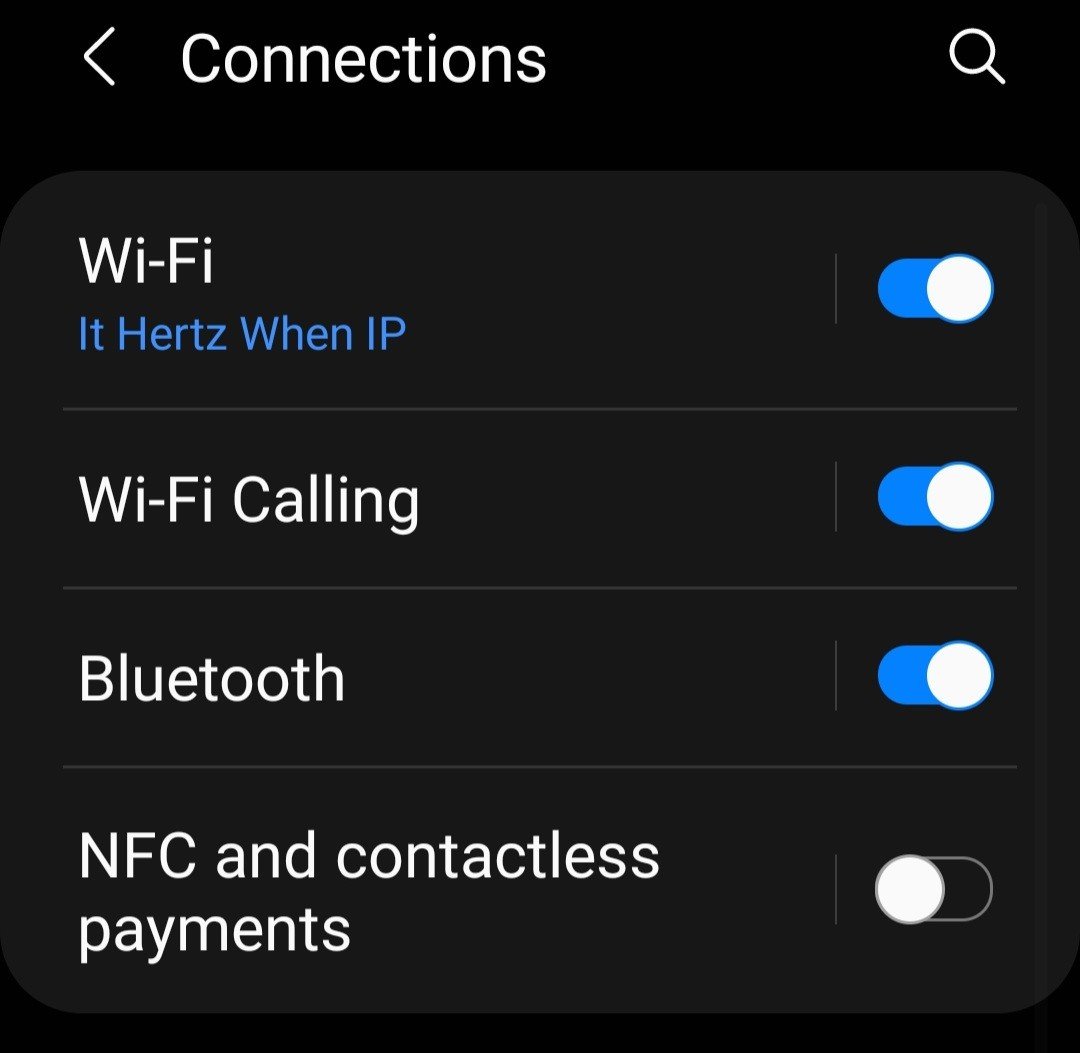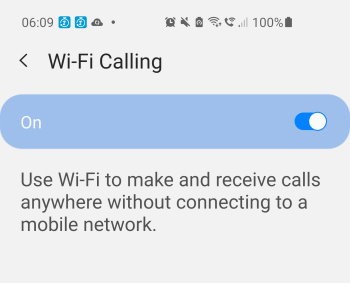SaltyNZ:
CYaBro: We’re in a similar situation here with almost no cell coverage from any provider.
I’ve found that we have to put our phones into airplane mode and just have the wifi on for wifi calling.
Otherwise like you’ve mentioned the phones will try to connect to the tiny amount of signal they get sometimes in different parts of the house.
If you’re on a call at the time it does drop when the phone tries to connect to the cell signal.
Are these devices 2degrees-branded or parallel import / other carrier handsets?* As John said, the handset software should always use VoWifi for calling no matter how good the cellular signal outside is. They should only drop off VoWifi if the Wifi itself is proving too poor to maintain connection. If they were sold to you by 2degrees directly, consider logging a ticket with Care, and when you've done that let me know the details and I will make sure it is passed on to the handset team.
*iPhone excepted as it uses the carrier bundle for whatever SIM is currently loaded so it doesn't matter who you bought it from in the first place.
All iPhones here bought in NZ. :)
I have Shortcuts setup on my iPhone so when I plug it into the car and it detects Apple CarPlay it turns off Airplane mode automatically so the phone will work once it gets a good signal.
And when I disconnect it again I've set it to prompt me to turn it on again or not, and not to do it automatically.