|
|
|
Upgraded today as well. Cloudflare says 292/73, speedtest says 311/92. Both are a nice upgrade from 100/20, particularly since it was free. Thanks 2degrees!
timmmay:
Upgraded today as well. Cloudflare says 292/73, speedtest says 311/92. Both are a nice upgrade from 100/20, particularly since it was free. Thanks 2degrees!
and Thanks to Chorus!!
Just got ours a day or two ago. Very nice, thanks!
billgates:
2degrees on Tuatahi fibre in Hamilton also upgraded to 300/100 today.
We switched from Orcon to 2 degrees several weeks ago and got immediately upgraded then. We are in Hamilton
GZMCC. Lenovo Yoga C640. 8 gb Ram and 256Gb SSD, Cam Am Spyder 2016 F3 LTD. GoPro 5 Black, Samsung S22 Ultra, Huawei Watch D. Samsung S6 Lite Tablet, Amateur Radio Callsign ZL1CJH
timmmay:
aspired:
I believe it will happen early December - if you PM me your username I can change it now
Thanks for the info and the offer :) I'll just wait for the regular roll-out though, no hurry, just curious if it was going to happen :)
thanks mate PM sent
Exclusive for Geekzone Members!
Dynamic IP & Bring Your Own Device too (NO-CGNAT) by default on all Hyperfibre & Max Fibre plans & NO Contracts with Hyperline.co.nz powered by 2degrees
Hyperfibre plans available on Chrous areas only HYPERLINE.co.nz
I was excited to get an email from 2degrees saying my plan had been upgraded to 300/100Mbs, but I'm still only seeing 90Mbs download. I'm on an eligible fibre plan, in Chch and I'm connected directly to the 2degrees supplied Fritzbox 7490 via CAT6 ethernet. Am I missing something?
@Rodimvs And have you confirmed every single Ethernet cable is actually running at Gigabit speeds and not 100Mbit?
Run through this: https://www.geekzone.co.nz/forums.asp?forumid=85&topicid=239862
Michael Murphy | https://murfy.nz
Referral Links: Quic Broadband (use R122101E7CV7Q for free setup)
Are you happy with what you get from Geekzone? Please consider supporting us by subscribing.
Opinions are my own and not the views of my employer.
Thanks for the suggestion and link, I'll check it out when I get home this evening.
So, all the ports on my Fritzbox are set to run at Gbit speeds, and the internet connection is set to the max value of 1000Mb/s.
I've tried switching the modem and router and switch off and on again. And I've tried turning off WiFi and disconnecting every other device, but still I'm only getting 90-95Mbs up and down from Speedtest and NPerf, on both Mac and Windows.
Rodimvs:
So, all the ports on my Fritzbox are set to run at Gbit speeds, and the internet connection is set to the max value of 1000Mb/s.
I've tried switching the modem and router and switch off and on again. And I've tried turning off WiFi and disconnecting every other device, but still I'm only getting 90-95Mbs up and down from Speedtest and NPerf, on both Mac and Windows.
Michael Murphy | https://murfy.nz
Referral Links: Quic Broadband (use R122101E7CV7Q for free setup)
Are you happy with what you get from Geekzone? Please consider supporting us by subscribing.
Opinions are my own and not the views of my employer.
Thanks for the suggestion - LAN1 on the ONT is connected to LAN1 on the router. I think it is connected at 1 Gigiabit...
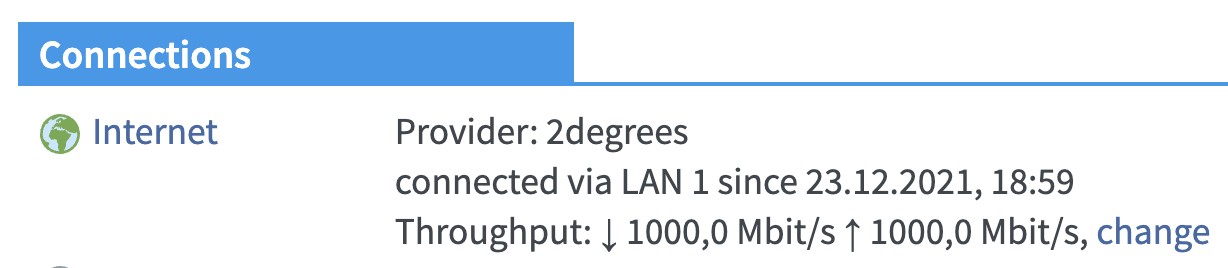
So, 2degrees helped me diagnose the issue. It turned out the issue was the cable between the ONT and the router - it says CAT6 on it, but it was limiting everything to 100Mbs. Swapped it out and getting full speed now.
Thanks @michaelmurfy and @Linux for the help.
|
|
|
