|
|
|
timmmay: Nah not using SMB yet, so I might as well upgrade. Do you have to put all your settings in again, or does it keep them during the upgrade?
sidefx:timmmay: So should people on UFB upgrade to the new firmware? I'm on 05.22 I think.
I think it's only some people on dsl ( particularly vdsl) that have seen issues with upgrading from .22. Either drops in sync rates, losing the ability to change target snrm or at worst i think some people (hio?)couldn't sync even after re-downgrading and needed a port reset. That was all vdsl connections so i think you should be ok to upgrade on ufb, the only other issue i think i've heard of is that smb access is messed up if you're using the nas\hdd\usb port on fritzbox
timmmay: Here's what my 7390 says when I went to the upgrade page... it can't find an update. Seems strange, since it's v5 and v6 is out.
The firmware is the FRITZ!Box software. The following firmware version is currently installed on your FRITZ!Box:
FRITZ!OS 05.51
Firmware version: 84.05.51
No firmware was found that is newer than the installed version.
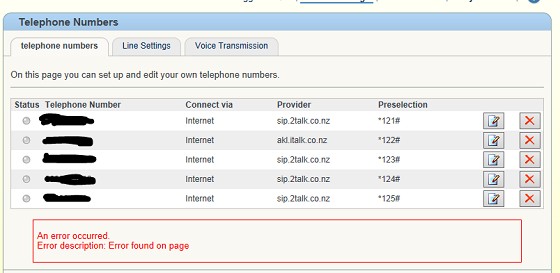
richms: How do I know if I have a broad com cabinet?
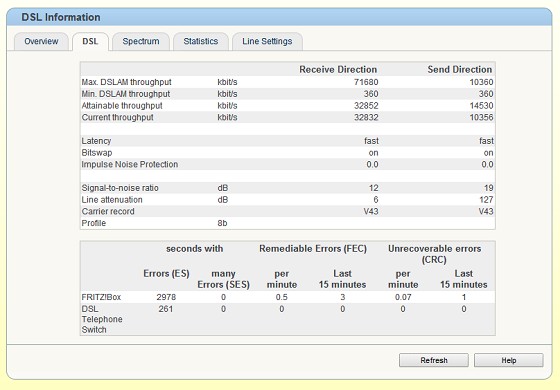
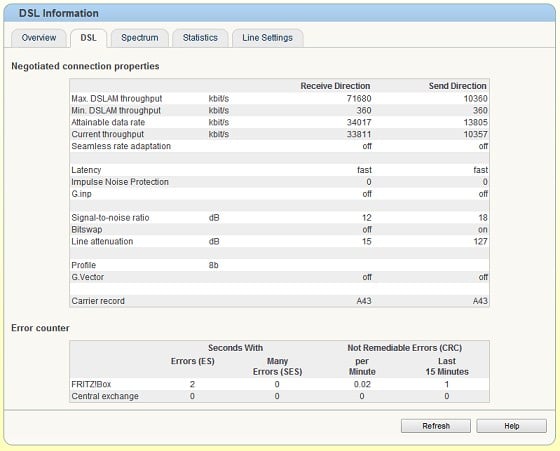
mattgreen: I made the mistake of upgrading to 6.03 as a result of the security notice..
Was VDSL on a Broadcom line card. Now using internet via my mobile...
Some things of note.. Upgrade wizard didn't report any upgrade so I just used the 6.03 image.. Perhaps that should have been my first warning sign. Wish I'd taken a look at here at that point.
Upgrade seemed fine but now can't get DSL sync.
Did a factory reset in case it was some hangover in settings.. Despite choosing NZ as the location I still get no sync.
Trying to do a recovery to 5.51 now but no dice.. My PC blew up last week and my Win7 VM doesn't seem to be able to connect.
Will call Snap but thinking this is going to be busted until I get my hands on a loaner laptop.
|
|
|
