|
|
|
ivanvt:
Same here, im capped at 100/50, waiting on a response from Orcon.
Any idea about when are we receiving the xbox one?
Cheers,
Can you retest please.
Using the Auckland Spark speedtest service.
Had to call support, tech guy was following (reading) a how to guide and decided to escalate my issue which is going to take 3 days.
My speed is hovering around 100/100
This can be happening on my fist day!
BTW i am testing both Fritzbox and routeredge lite with same result, im a senior network consultant and ive confirmed all my connections are running at 1gbps full duplex, innterface status looks ok, no errors.
Quick Update is you are using Fritzbox latest software release you need to change these settings:
Sounddude:
PM me your user name
Sent, Cheers.
dt:
just plugged mine is.. its good but not as good as good as the next door neighbor on BP getting 930/480
Wired, Cat6 from the ONT to fritzbox, cat6 from fritzbox to the PC (PCI-E Intel Pro/1000 PT network card)
Yes, is working for me too, cant complain:
Now i need to troubleshoot my EdgeRouter Lite as to why is only giving me 190/180
Any ideas?
ivanvt:
Yes, is working for me too, cant complain:
Now i need to troubleshoot my EdgeRouter Lite as to why is only giving me 190/180
Any ideas?
Do you have QoS enabled on your EdgeRouter?
cynnicallemon:
ivanvt:
Yes, is working for me too, cant complain:
Now i need to troubleshoot my EdgeRouter Lite as to why is only giving me 190/180
Any ideas?
Do you have QoS enabled on your EdgeRouter?
DPI is off, no port forwarding, no QoS (unless is a factory default setting), no bridge mode.
ivanvt:
cynnicallemon:
ivanvt:
Yes, is working for me too, cant complain:
Now i need to troubleshoot my EdgeRouter Lite as to why is only giving me 190/180
Any ideas?
Do you have QoS enabled on your EdgeRouter?
DPI is off, no port forwarding, no QoS (unless is a factory default setting), no bridge mode.
190/180 looks like what would be set as the limits by QoS on a 200/200Mbps plan possibly.
cynnicallemon:
ivanvt:
cynnicallemon:
ivanvt:
Yes, is working for me too, cant complain:
Now i need to troubleshoot my EdgeRouter Lite as to why is only giving me 190/180
Any ideas?
Do you have QoS enabled on your EdgeRouter?
DPI is off, no port forwarding, no QoS (unless is a factory default setting), no bridge mode.
190/180 looks like what would be set as the limits by QoS on a 200/200Mbps plan possibly.
Working now had to turn on (enable) hadware offload on "vlan"
set system offload ipv4 vlan enable
Fritzbox arrived. Plugged in. No connection. Keep getting the following:
"internet connection failed: reason for error: 2 (dhcpv4 no answer on discover)" and "could not establish ipv6 internet connection: no response from dhcpv6 server (sol)".
I guess SOL mean's the usual - I'm sh1t outta luck.
Just got my Fritz!Box 7490 today but can't get over 100Mb/s over ethernet.
I've enabled gigabit on all the ports:

However I'm still only getting 100 Mb/s no matter what I do:

The funny thing is that Wi-Fi is getting faster speeds than Ethernet.
Is anyone else having this issue with their new Fritz!Box?
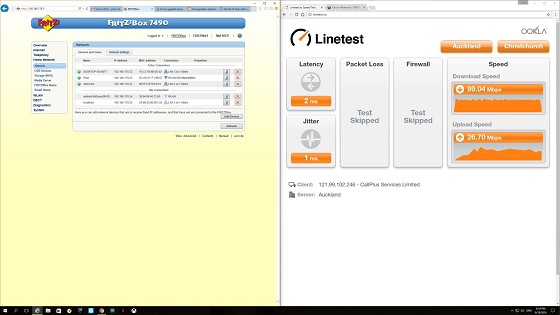
|
|
|
