|
|
|

cjmchch:
All of these problems have only been evident for about 3 days. Everything before that was fine.
Jarle Dahl Bergersen | Referral Links: Want $50 off when you join Octopus Energy? Use this referral code
Are you happy with what you get from Geekzone? Please consider supporting us by making a donation or subscribing.
jarledb:cjmchch:
All of these problems have only been evident for about 3 days. Everything before that was fine.
Have you tried changing to Google or OpenDNS name servers? To me OpenDNS seems to work quite a lot better than Snap's servers.
#include <std_disclaimer>
Any comments made are personal opinion and do not reflect directly on the position my current or past employers may have.
hio77:
personally ild prefer to use snaps, and roll back on a public dns..
Jarle Dahl Bergersen | Referral Links: Want $50 off when you join Octopus Energy? Use this referral code
Are you happy with what you get from Geekzone? Please consider supporting us by making a donation or subscribing.
jarledb:hio77:
personally ild prefer to use snaps, and roll back on a public dns..
Any special reason for that?
#include <std_disclaimer>
Any comments made are personal opinion and do not reflect directly on the position my current or past employers may have.
cache/ local content servers for starters...
Jarle Dahl Bergersen | Referral Links: Want $50 off when you join Octopus Energy? Use this referral code
Are you happy with what you get from Geekzone? Please consider supporting us by making a donation or subscribing.
Lorenceo: I'm using the following for v4 and v6 DNS and haven't noticed any DNS problems:
ipv6_dns=2406:e000::100 2406:e000::200 2001:4860:4860::8888
wan_dns=202.37.101.1 202.37.101.2 8.8.8.8
#include <std_disclaimer>
Any comments made are personal opinion and do not reflect directly on the position my current or past employers may have.
cjmchch: Fibre
Christchurch
Plan 200/50
FRITZ!Box Fon WLAN 7360
FRITZ!OS 05.51
Firmware version: 124.05.51
Changed DNS servers just now and will see how it goes.
****UPDATE****
The problems of slow or non loading sites still occur after changing the DNS servers to those suggested by 'The Ralph'. The main sites that I constantly have issue with are Facebook, Youtube (wont play video's), Geekzone/Forums and Google+
I also have the added problem of not being able to resolve any sites at all if I turn off IPv6.
All of these problems have only been evident for about 3 days. Everything before that was fine.
sbiddle:cjmchch: Fibre
Christchurch
Plan 200/50
FRITZ!Box Fon WLAN 7360
FRITZ!OS 05.51
Firmware version: 124.05.51
Changed DNS servers just now and will see how it goes.
****UPDATE****
The problems of slow or non loading sites still occur after changing the DNS servers to those suggested by 'The Ralph'. The main sites that I constantly have issue with are Facebook, Youtube (wont play video's), Geekzone/Forums and Google+
I also have the added problem of not being able to resolve any sites at all if I turn off IPv6.
All of these problems have only been evident for about 3 days. Everything before that was fine.
What OS and browser are you using? If it's a Mac or you use Chrome or Mozilla you could disabling DNS prefetching. This is something that can cause no end of problems.

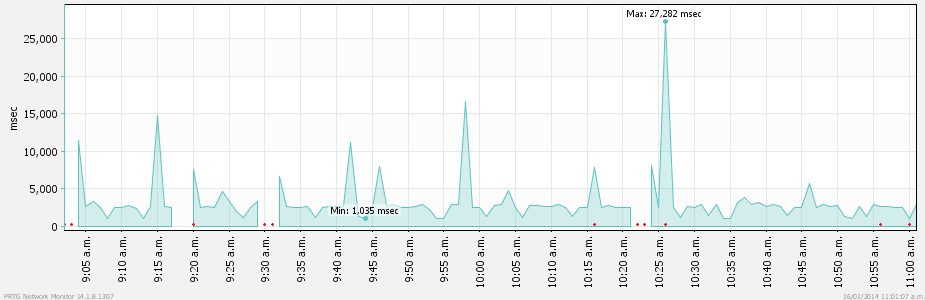
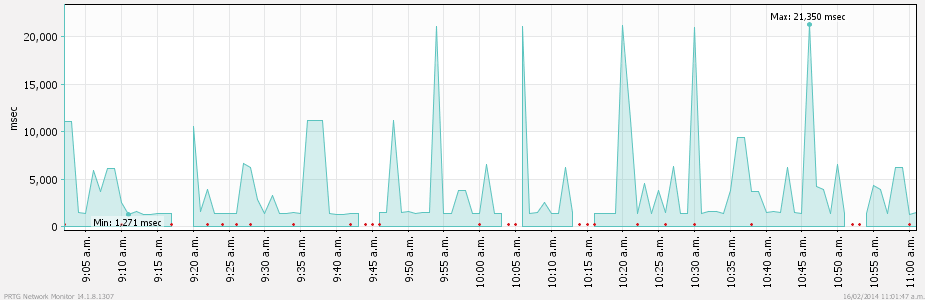

|
|
|
