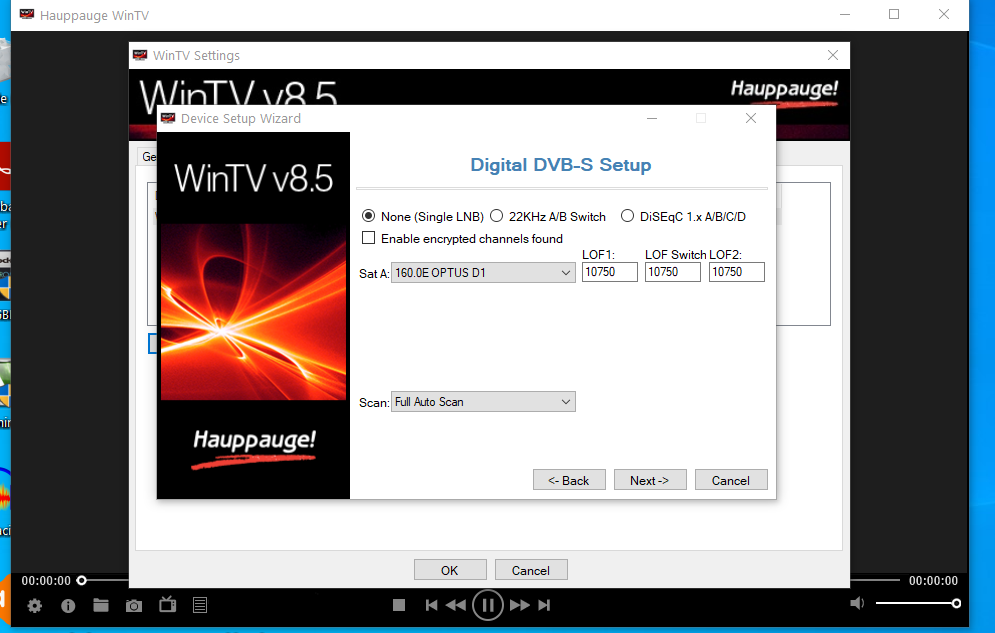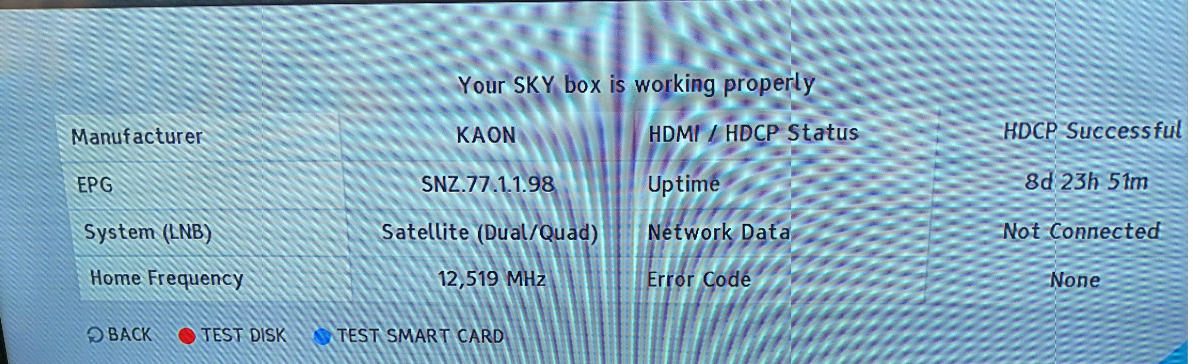Hi
I have Hauppauge WinTV PC and trying to get the freeview channels in my country New Zealand. I have got a Sky TV Dish 60cm and the LNB has 4 connections. I use one for my sky box and one cable goes to my Hauppauge WinTV pc card.
I can not seem to work out what the LOF1 and LOF Switch and LOF2 are any ideas?
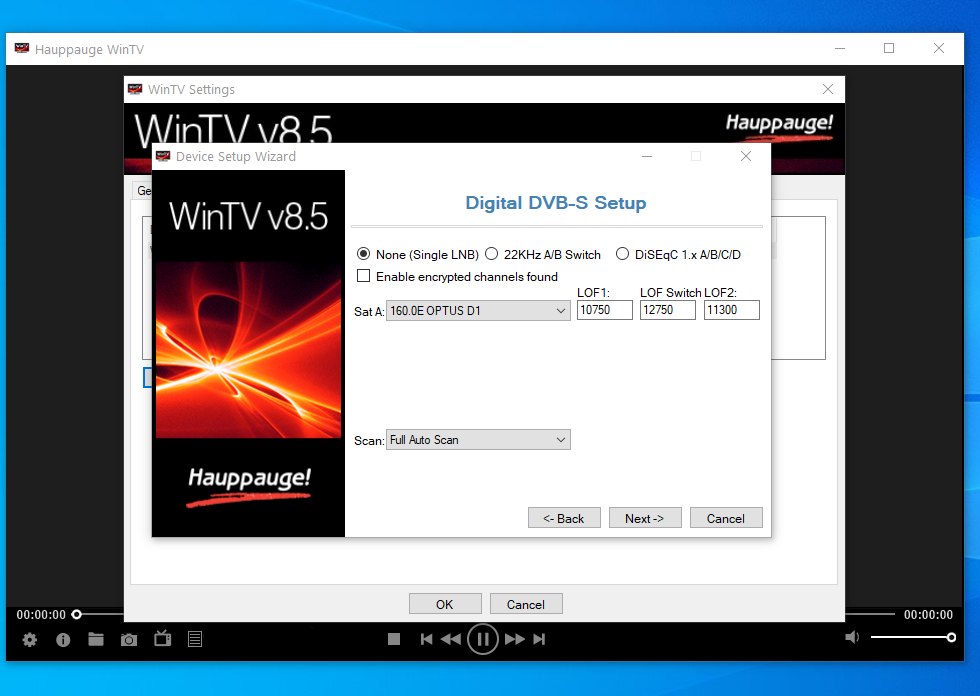
Thanks