|
|
|
Lurch: Haven't come across the unable to record problem, has always let me record. Only channel I haven't tried it on is parliment tv... but then who wants to record that? :)
Nutts: Not sure if that helps or not ...
evanh: Hell, I could even put up with a slow scroll if it at least auto-repeated! But, no, I have to press the arrow button for every line in the EPG!
Just a tad frustrated here. And I don't expect there is anything better out there for Freeview.
evanh: Is Apple the only company that has a clue?
Jaxson: ... Actually from memory the Magic has pretty good menus, and it only drops the ball when you move to the standard SD old TV based MHEG5 freeview EPG.
evanh:Jaxson: ... Actually from memory the Magic has pretty good menus, and it only drops the ball when you move to the standard SD old TV based MHEG5 freeview EPG.
Explain that one please.
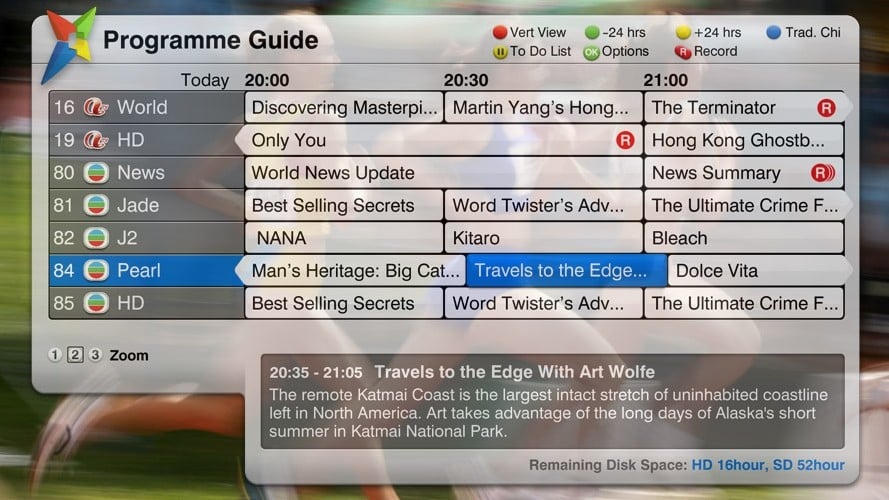
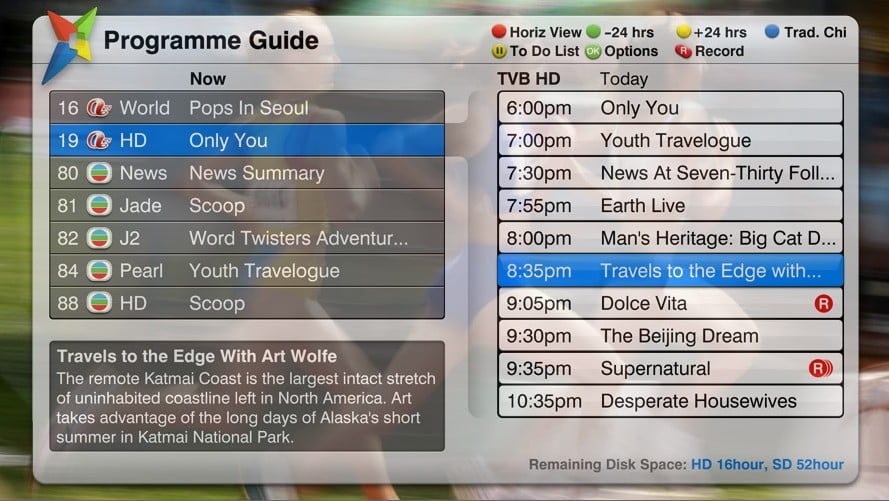
|
|
|
