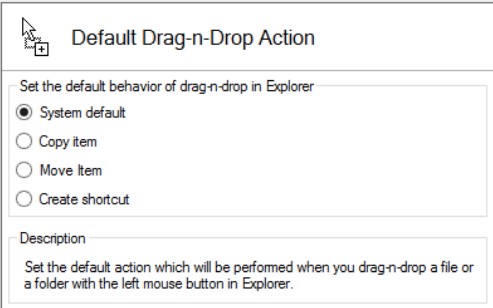The reality is, you can't rely on end-users (and I'd say students fall a level below that in terms of ability to enforce data policy on) to store data in specific locations. The desktop, downloads, documents folders would be one of the most common places for people to store their files. Folder redirection or many backup solutions can allow you to backup data onmass but storing it, allowing for cost-effective and time-efficient backups on a scale of a university isn't an insignificant thing.
Our customers have policies defined that data stored onto mapped drives, we guarantee to a point, we make a "best" effort to capture customer data that sits on workstations including desktop folder and a few other common folders, but we don't guarantee that unless they are paying us substantially to monitor that those folders are regularly syncing to central locations.