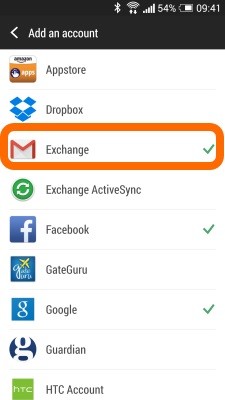BigHammer: If your work account is being synced to your phone, it should show as a separate calendar within your calendar app. You can exclude individual calendars from showing in the calendar app and install any other calendar app and set it to just show your business calendar. I currently use Business Calendar Pro for this.
Business Calendar 2 makes a note that it syncs with the cal storage engine. Does that mean it puts things into my google calendar? I explicitly want to avoid that.
n4:timmmay: The way I connect right now is I hit the "Outlook" button on my task bar. I've never had to enter connection details, it's corporate and managed. Not even sure where to look in outlook.
On your phone? Or desktop?
PC, Windows 7.