|
|
|
authy has a app for windows I believe
For Android I use Cerberus, its pretty feature rich if you happen to lose your phone, you can remote wipe, lock, record voice via the mic or screenshot, have it take a photo if your unlock pin has failed x amount of times. its great!
My iPhone i have no choice but to use "Find iPhone"

Coil:what? I’ve used find my iPhone plenty of times without such restrictionsSame goes for Apple.
They will force you to use another Apple device at your same home address as the locked or lost device if you need to get into Icloud or however..
Forces you to have two POS's from their range or get locked out if you need access.
Don't lose your phone people!
Batman: Did cerberus require root?
michaelmurfy:
This is where your backup codes you're asked to save in a safe place come in handy. Purely user error if you get in this situation.
With me - Authy + hardware token + backup codes stored encrypted somewhere.
I have google authenticator plus the phone txt as a backup for my google account. The authenticator is on my ipod, so have two devices which spreads the risk. I also have backup codes, but for some reason they don't get recognized, because it says they are out of date. But even downloading the new ones, it says the something. IMO 2FA can be a problem in itself . It is also not as though you can really get any much in the way of quick support from them if things go wrong .
Coil:
Same goes for Apple.
They will force you to use another Apple device at your same home address as the locked or lost device if you need to get into Icloud or however..
Forces you to have two POS's from their range or get locked out if you need access.
Don't lose your phone people!
To use the iCloud website to find your phone you just need the ID and password as long as you go to icloud.com/find. Signing into icloud.com normally requires TFA.

Coil:
Same goes for Apple.
They will force you to use another Apple device at your same home address as the locked or lost device if you need to get into Icloud or however..
Forces you to have two POS's from their range or get locked out if you need access.
Don't lose your phone people!
Nope, apple are smart....the 2fa screen has a quick link for find my iphone so you don't need to go through 2fa...
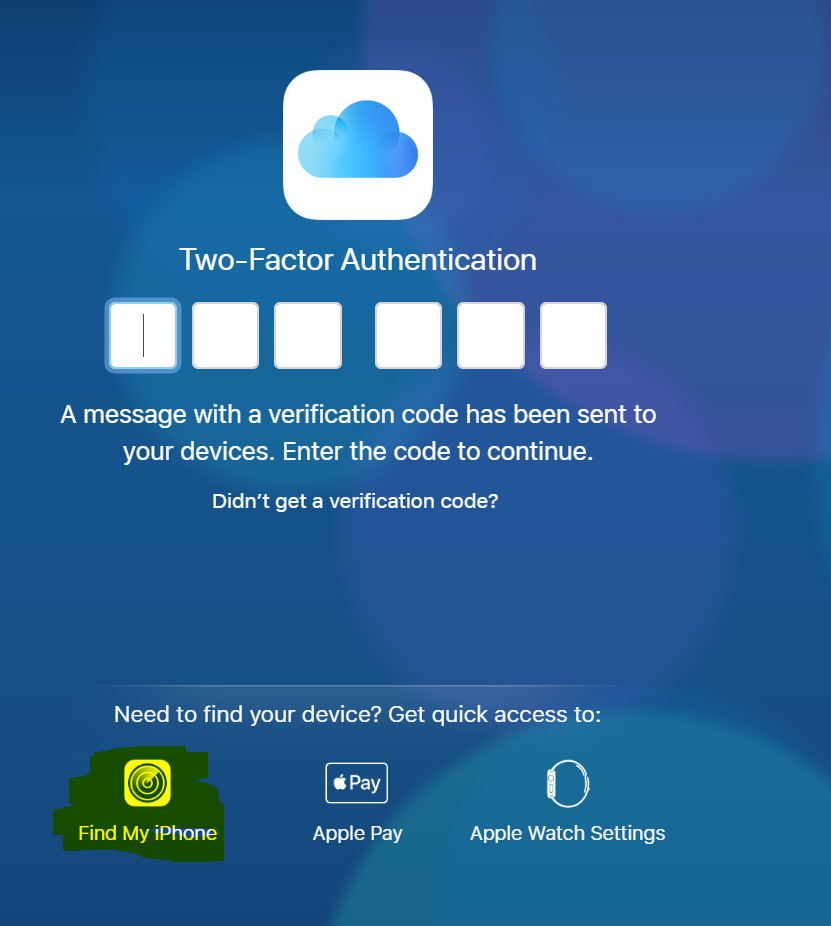
wonderferret: I have a set of backup codes printed out and kept in a secure location at home. Enter one of them when prompted by Google for a 2fa
https://support.google.com/accounts/answer/1187538?co=GENIE.Platform%3DAndroid&hl=en
Thanks Ferret, I'm gonna go with this - no third party app required.
And just as a test, I just googled, 'find my phone android' and the first result was my phone! (No challenge or authentication required!).

So I went to that link to check - https://www.google.com/android/find - and same, no authentication required! And there's ma phone!
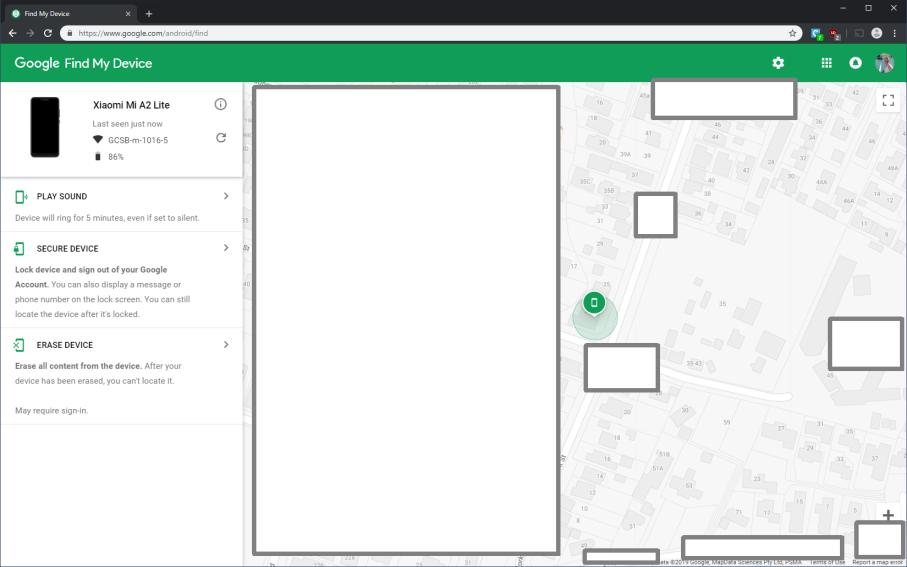
But doing those codes anyway as well! :)
As a triple-check - I went into 'Find my phone' via my Google account, devices, find devices - yep, asks for logon and 2FA challenge!
Comon Google!!!
Cheers, Duncan.
Also, for Apple devices with the same iCloud account you can just ask Siri "Where's my phone" and it will play a sound
1eStar: The Find Device app by google on my tablet doesn't require 2fa to find devices. Just password, and even that can be remembered by device.
The difference here and in the previous post by @DuncanMcC, is that the device you are using to locate your phone has been previously recognised and authorised against your Google account. If you are using an unknown device, the 2FA issue posted by the OP applies.
allan:1eStar: The Find Device app by google on my tablet doesn't require 2fa to find devices. Just password, and even that can be remembered by device.The difference here and in the previous post by @DuncanMcC, is that the device you are using to locate your phone has been previously recognised and authorised against your Google account. If you are using an unknown device, the 2FA issue posted by the OP applies.
|
|
|
