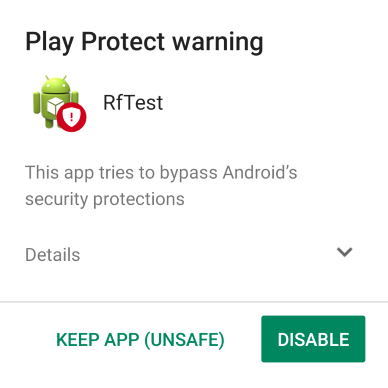NikT:
Much the same re: leaving the house. Wireless charging is a bit of an ecosystem piece, in that once you've bought into it, getting a device without it renders all your wireless chargers useless. For me, despite having had various devices that supported it over the years like the Lumia 1520 and Galaxy S6 edge+, wireless charging didn't really kick in as an almost-must-have feature until I got an iPhone 8 Plus - aha! No more need for bloody Lightning cables! Reno 10x, thankfully, uses USB-C, which was not necessarily a given in OPPO-land until fairly recently.
Wireless charging becomes about propping my device up on a stand on my desk so notifications are visible while working, having it charge while doing so is effectively a bonus. Were the device low on power to the point where I wouldn't want to pick it up to reply to something, I'd plug it in. Reno 10x has had such excellent endurance that I've not missed the feature.
Do recommend picking up a spare VOOC charger for the office, that's a handy thing to have, and they're reasonably priced at ~$29.
On another note, I was delighted to find that the retail demo units of Reno 10x have local photos preloaded to showcase the benefits of the cameras in NZ specifically. I have never known any other vendor to load such localised demo content, what a nice touch.
I do have a spare VOOC charger already, and it's nice to have to make sure I always stay fully charged. My friend gave me his since he didn't need it from his OnePlus 7 Pro purchase from PB!
I was about the wireless life too, until I realised it's far too slow for what I would need it for. It was nifty and a neat feature but as it turns out, not totally necessary. I found having all USB-C devices to be what I'm leaning more on now.
That's very nice re: the photos! I can't wait to use mine for travels and taking pictures at games and gigs with that zoom.
Speaking of which, my phone already has that tint as of a few minutes ago, how about yours?