|
|
|
I have exactly the same problem as OP on my laptop. The Network tab produces about 7 screens of data but the highlight in this shot covers the selection of "Log In" on the Spark Sport homepage.

Doesn't the little shield at the start of the URL mean 'there are alerts I need specific permission for' that needs to be clicked and scripting allowances enabled...
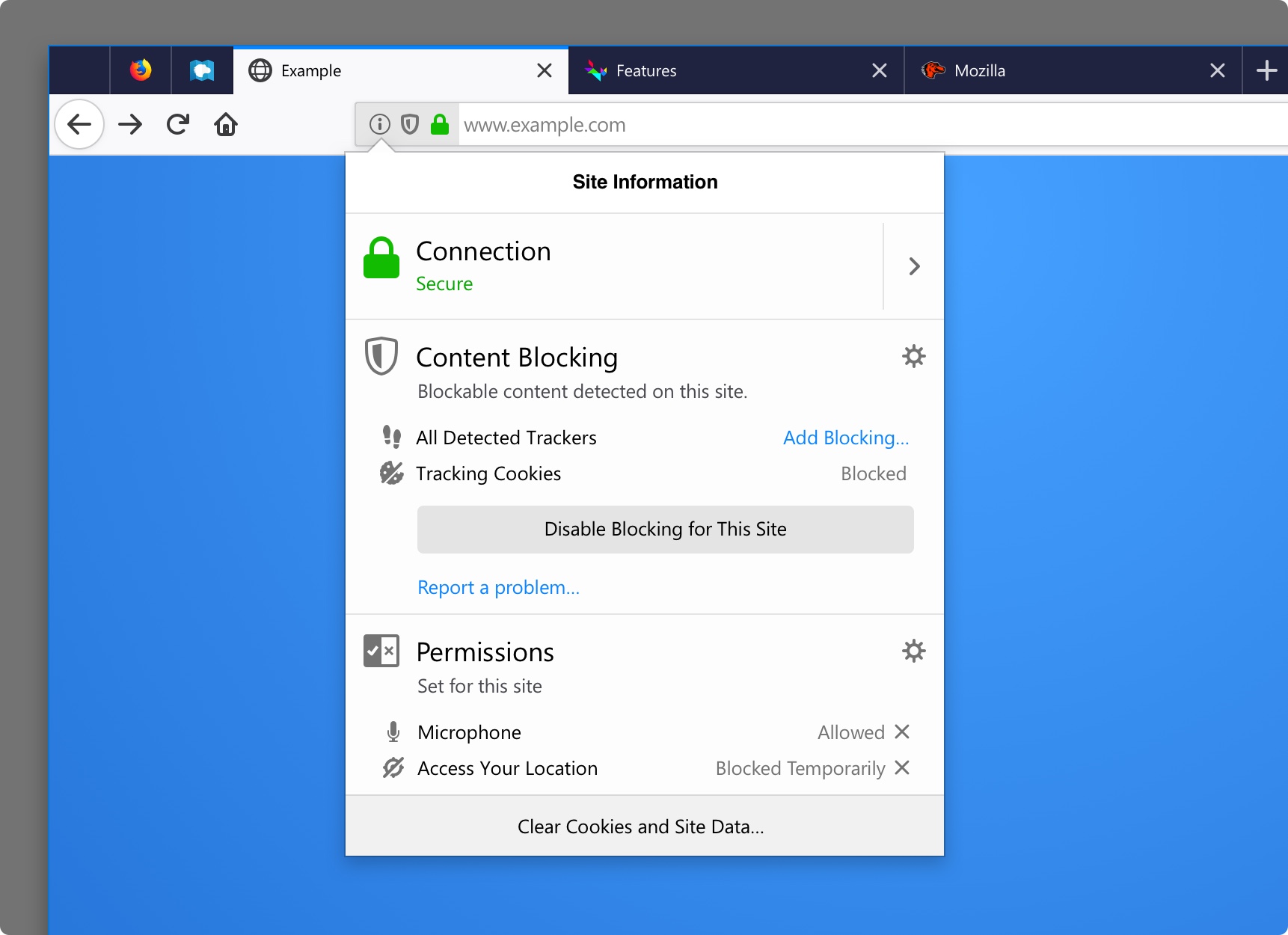
half1:
there is a - infront of that, Keen to see everything that's not those :)
Also still looking for a screenshot of what you actually see on the site
#include <std_disclaimer>
Any comments made are personal opinion and do not reflect directly on the position my current or past employers may have.
Oblivian:
Open an incognito tab and try again.
Ctrl-Shift-N
If it works, it is most certainly add blockers/popup blocks
The problem is that the user can set ad blockers/script blockers to work in Incognito mode as well. Things are worst in Firefox because the browser does it now and is hard to manage sites in the exception list.
Please support Geekzone by subscribing, or using one of our referral links: Quic Broadband (free setup code: R587125ERQ6VE) | Samsung | AliExpress | Wise | Sharesies | Hatch | GoodSync
Wow this morning I am in. I really dont know how but the site is up and doing the right things So maybe the geeks had a play overnight Thank you all for your support Now I have the ongoing battle with the help desk to get my account sorted
Some of you will remember. Rancid From the Burning Bumhole Restaurant on Radio Hauraki about 5 years ago Well he is now working for spark sport I dont need to say anything else.
Glad the OP is sorted but my laptop refuses to cooperate. This screen video might be helpful in analysis.
crewsaider:
Glad the OP is sorted but my laptop refuses to cooperate. This screen video might be helpful in analysis.
Can you confirm for me what Plugins you have installed there? and browser version?
#include <std_disclaimer>
Any comments made are personal opinion and do not reflect directly on the position my current or past employers may have.

Browser 68.0.1
Can you try it in Chrome (or Edge)? It looks like it is just the login window not displaying (but the 'x' to close it shows).
Site works fine on Edge.
|
|
|
