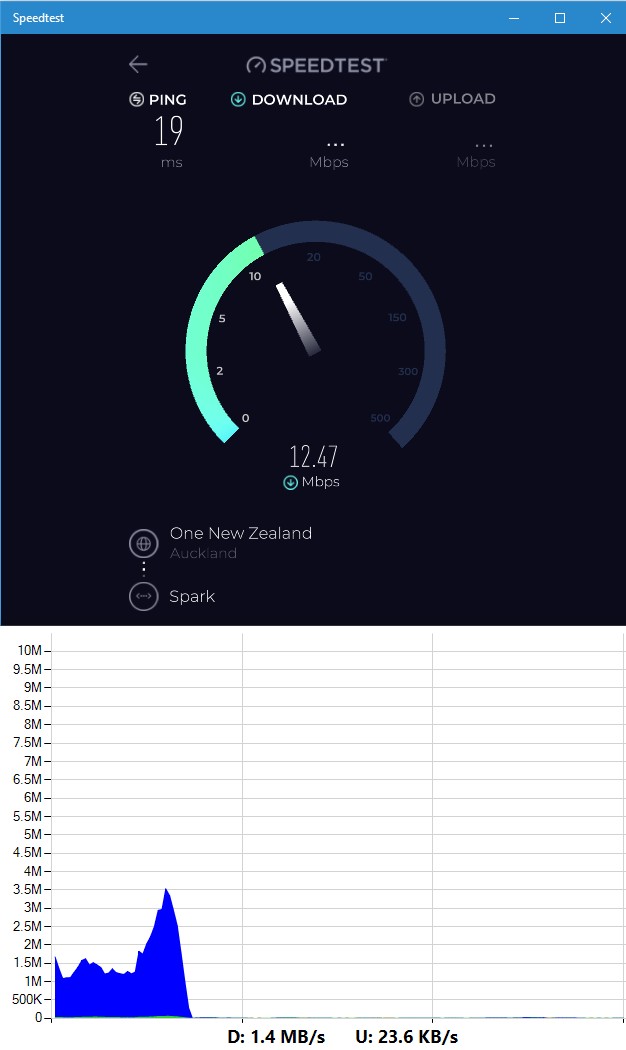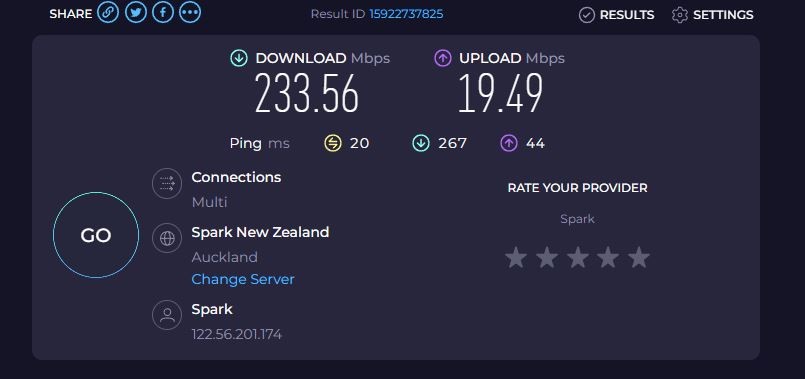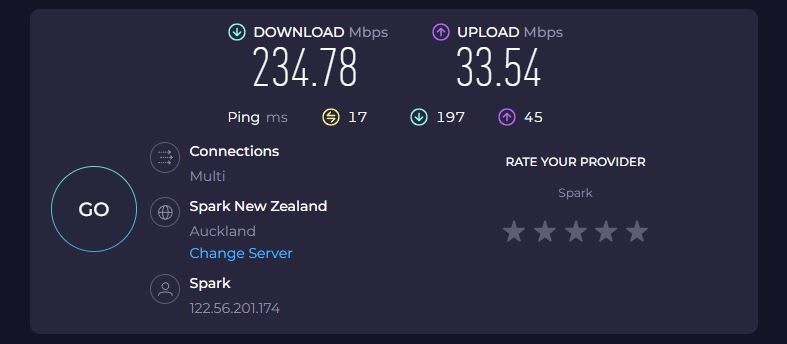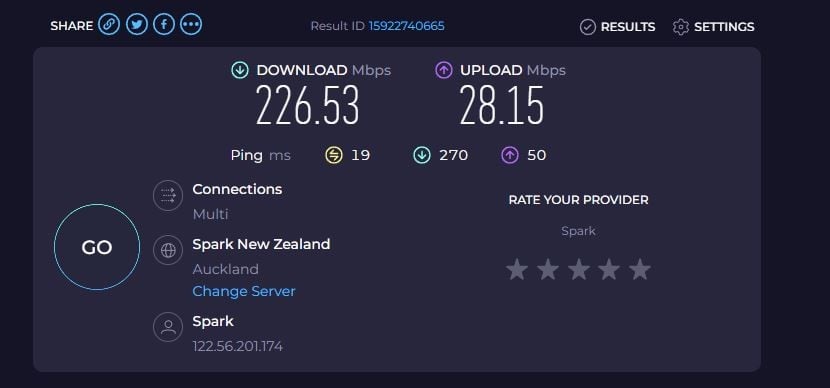@DS248
Hey, thanks for your reply, I did see your post when I did my research but thought surely not here as well. To be honest the level of detail you are able to explain it in your post goes over my head 😅.
And I agree, what you are showing with your test looks identical to mine.
The way my speed goes when I establish a speed test connection or start a download, is sometimes there is a initial burst of speed for a couple of sections, then the connection seems to stagger or cut and the speed slowly drops to the 1-3Mbps realm.
once the connection speed drops it tends to stay that way unless rarely it might pick up for a second or two then stagger back.
Is that the same as what you are experincing?
Thanks for your info, hope we can get this sorted. Looking at my neighbours no wonders why everyone is hook on starlink despite being next to the tower 😢
Cheers.