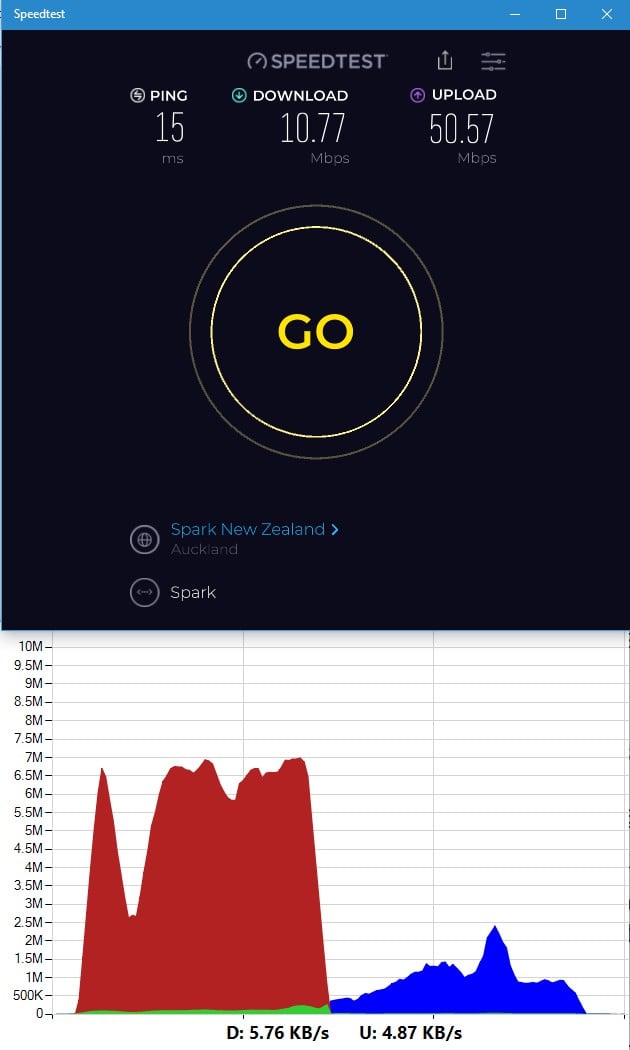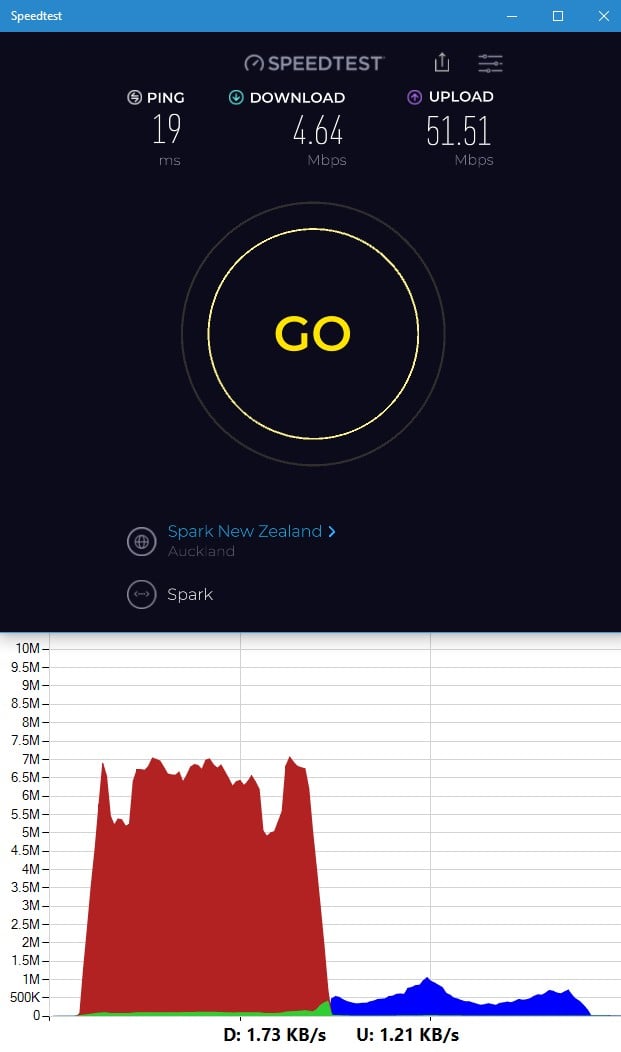Hi All, recently joined Spark's 4G wireless broadband at a rural property.
The place has line of sight to a spark cell tower around 500m away and connection quality is always good.
However download speeds seem to be way lower than performance indicates.
I am expecting around 80-100mbps down however at times I am only getting around 2-3mbps down.
Upload is very quick and hovers around 50-60 mbps with minimal change.
Could it be a network/modem setting im not getting right?
What are usually the causes for problems like this?
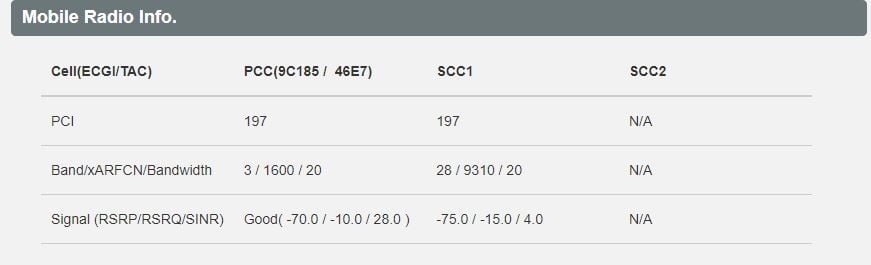
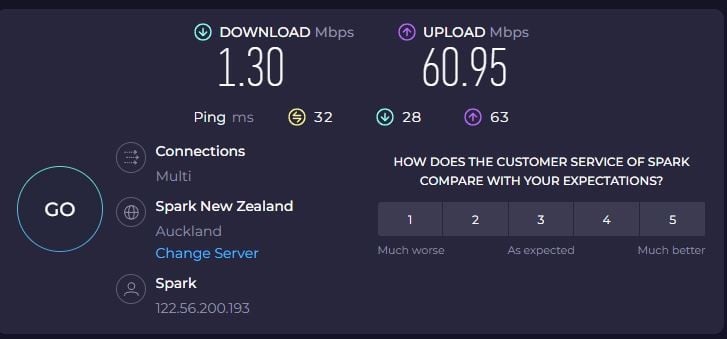
Thanks in advance :)
 #
#