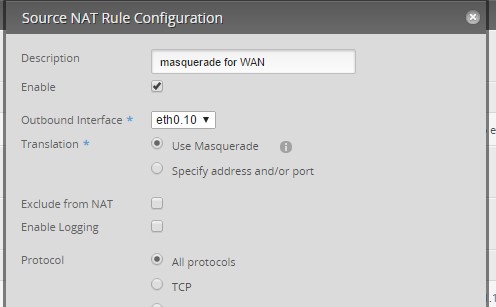Sideface:
Riposte:
Does it need PPPoE set up as well in order to use your own router?
I set up my Edgerouter Lite and managed to get it to pull down an IP to VLAN 10 but still not working.
Rather than just add the new interface maybe I should have re-run the setup wizard?
<snip>
I have exactly the same problem - I've tried and failed with an ERL-3 and with an ER-X, with and without the setup wizard (with latest firmware).
I get an IP to VLAN 10, but still not working ...
Is this a firewall problem?
The ERL-3 and the ER-X both worked perfectly with the old fixed IP HFC cable.
Have you checked that you have set up your NAT Masquerade rule correctly? It needs to have the correct interface specified. (I've screwed this one up a couple of times previously)