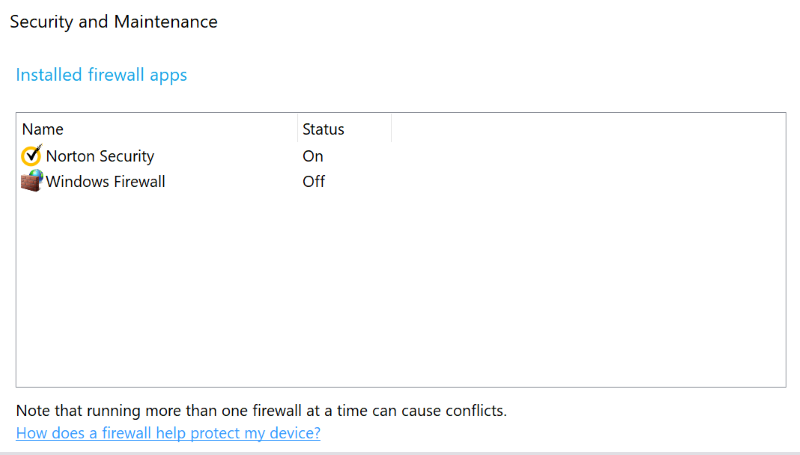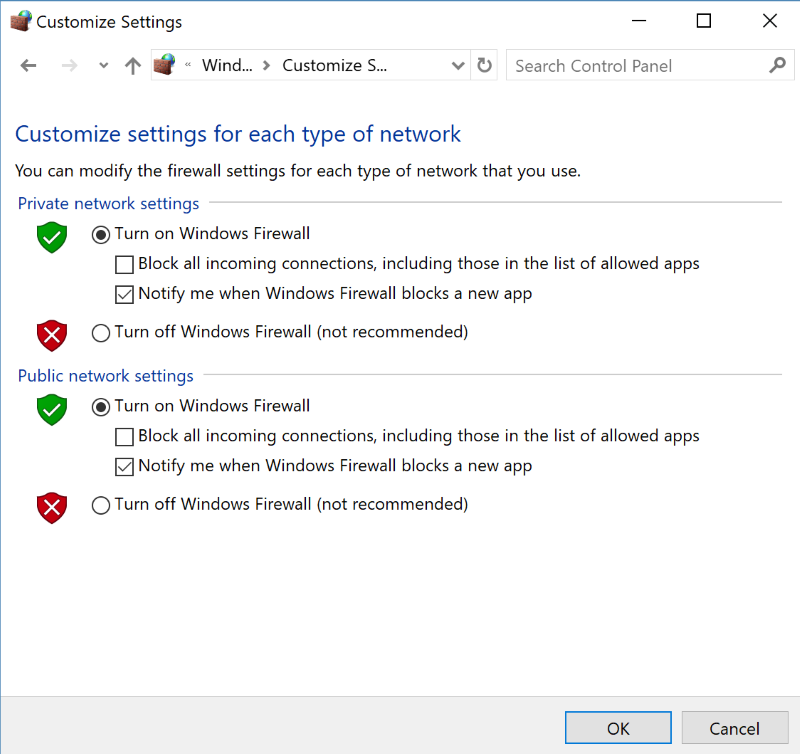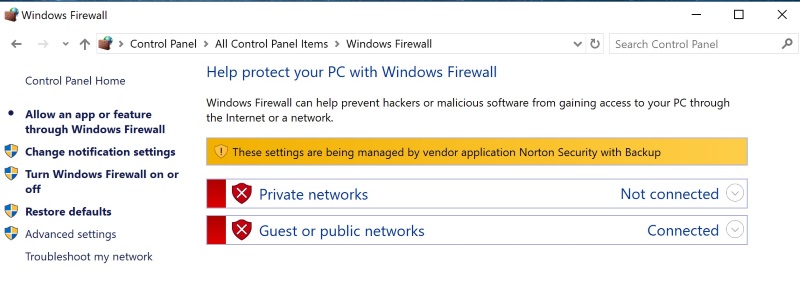Since the update I can no longer copy recordings from my Blu Ray Recorder to the PC.
I can still see it as a network device, as well as click through and browse the contents of the hard drive. But when I try a copy (which worked up until Friday) it refuses with a 0x8000000A error message.
Which is irritating - I'm back to burning optical disks to transfer anything.