|
|
|
Screenshots of the BIOS would help to ascertain why its not going into windows.
The boot menu, and anything related to hard drives would be a good place to start
Cant see what motherboard you have as the image from the first post has disappeared
press F5, then under the bios tab there should be boot option priority's
whats listed there?
Its also showing 1 Samushn 1TB HDD, under SSD in the middle of the screen, if you click M.2 or PCIE what does it show?
so its seeing all the drives,
try F2 then look for the boot options. i dont know what i said F5
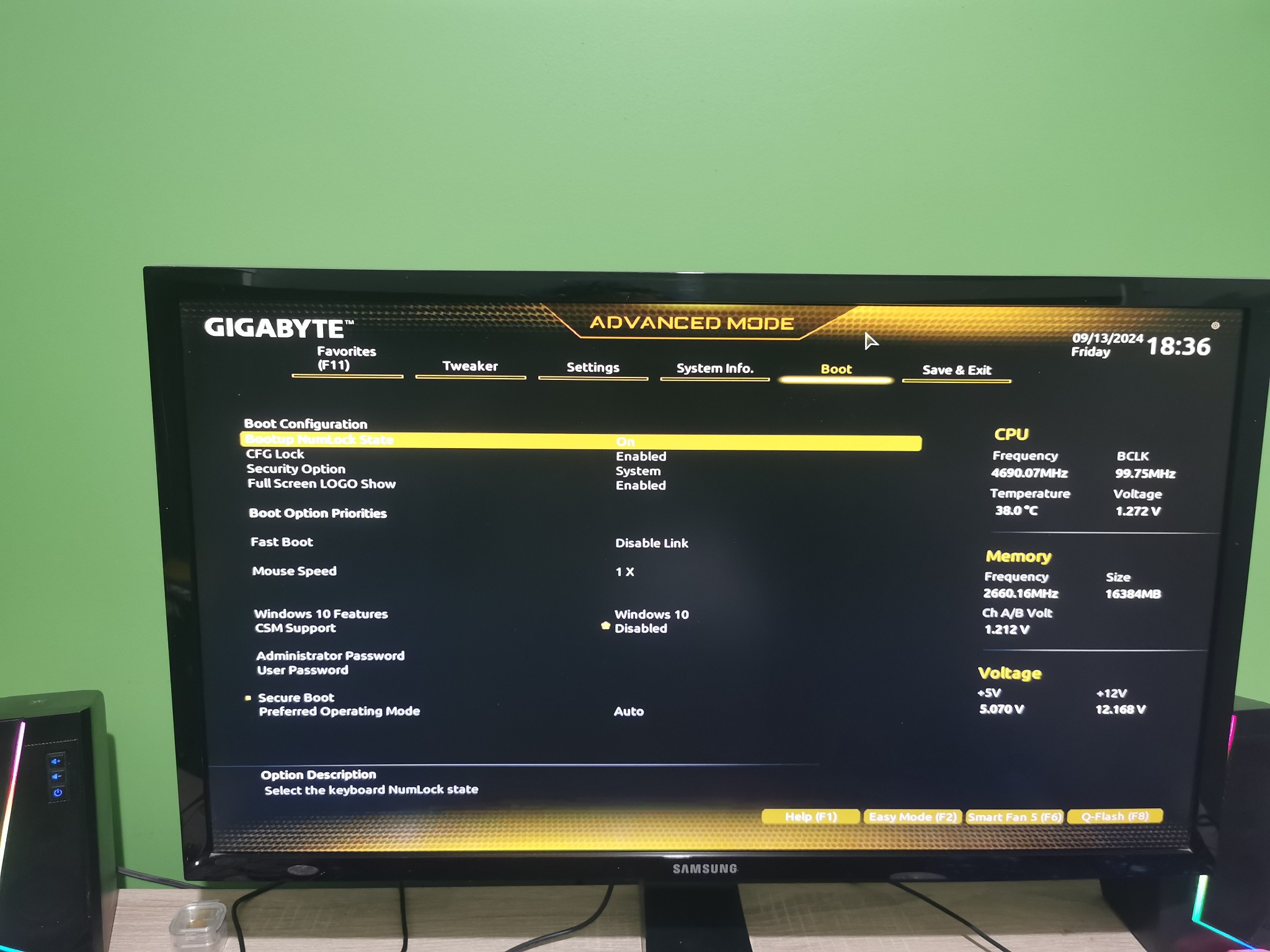
There is nothing showing under boot option priority, so i think thats the issue
try setting CSM Support to enable
then you might have to save and exit then come back in and see on the main bios screen if there is a drive showing under boot sequence on the main bios page. if there is sitll nothing showing there is one more thing we can do but try this first
You also need to enable XMP to get the most out of the RAM, that would be under the tweeker tab, and set Extreme Memory Profile (XMP) to enable.
|
|
|
