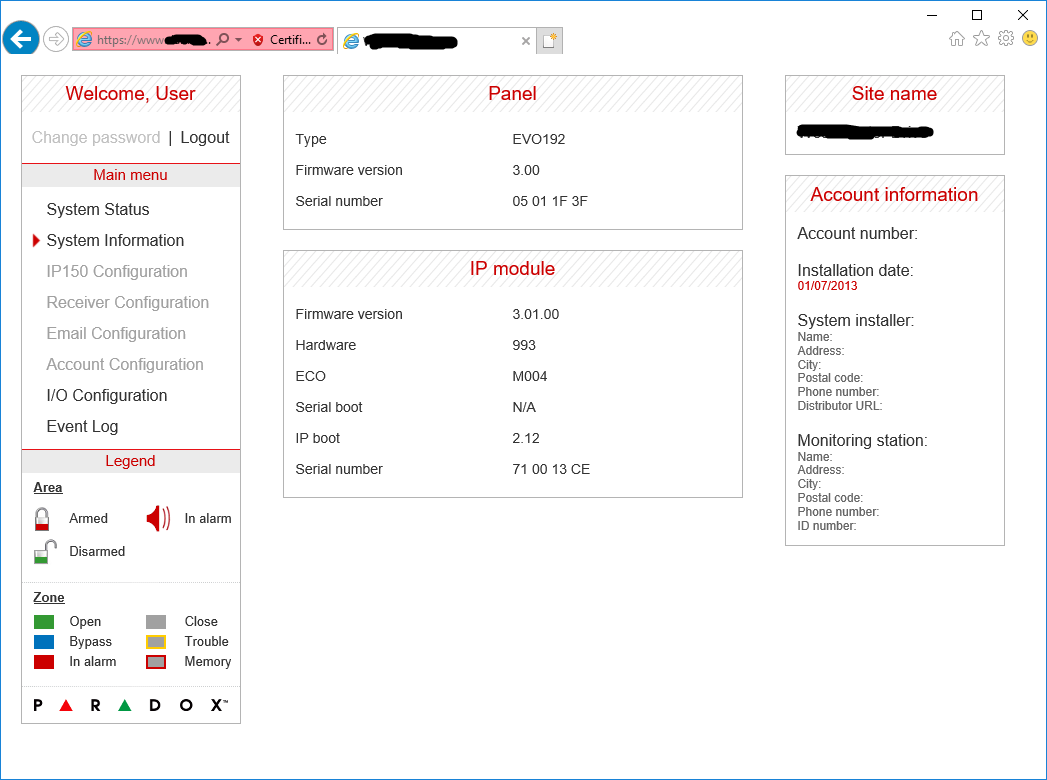dolsen:
GJVVU:
I'm not worried about the App right now, the problem is that I cannot connect to the panel, the panel restricted the access to itself. As the other forum showed, if you login use your master code, it should see all the controls, instead, I only saw the configuration of the module not the panel.
I'm not quite sure what you are expecting. In your first post, there are 3 screenshots. The second screenshot - you will never see as that functionality does not exist in your firmware level.
The third screenshot is all you will be able to see.
If you want to be able to see what is in the second screenshot, you will have to downgrade the firmware somehow, or, buy another ip150 module with the earlier firmware.
Here is my logon with the user code with earlier firmware. If I use the master code, the greyed out options are enabled. Completely different to firmware greater than 4.0.
According to the latest IP150 manual, 2nd screenshot should be the one showing if it is connected to the panel. However, mine is the last one, which does not see the panel at all, I cannot arm/disarm the alarm simply because it does not have the full access. Even with version 4, it should not restrict the information on the web interface, which is one of the feature the IP module provides (as per Paradox website). The guy who sold me the module said he will help me to setup the panel so that the panel knows there is an IP module, but from what I found (manuals, videos), the IP module should be plug-and-play. The babyware is not able to connect to the panel, it keeps timing out as I mentioned in my first post. This is the problem now. I am still waiting for the guy to contact since Monday this week. It's been three days since I contacted him. If I knew I would get such poor support, I would not buy from him at the first place. I may consider to return it if he can't help. What a waste of time and money!