|
|
|
@alasta @linux
"I would have thought that the iPhone would preferentially use wifi calling whenever it is connected to a wifi network?"
You would think this, but it is not my understanding. iPhone only switches over if there is zero cell signal, but if there is a weak one it tries to use cell reception and the calls drop. That is why I have using aeroplane mode, as many others do, to force phone to use wifi calling.
It all sounds ridiculous, but these are the lengths I am having to go to just to use a mobile phone in Avondale!
I will do my best to collect numbers of people that say they cannot get hold of me and find out what network they are on.
Thanks all for ideas so far, it really is a nightmare trying to run a business like this!
Opinions are my own and not the views of my employer.
CYaBro: Yup we also have to turn on aeroplane mode here at home to force wifi calling otherwise the phones will connect to any cell signal that they might pick up, no matter how strong the signal may be.
If you’re on a call at the time then it drops.
That is such stupid design that it really makes me question the value of wifi calling.
That's almost certainly a decision made by the carrier as special configuration in the iOS carrier profile. I cannot imagine, however, what thel ogic might have been for that decision.
Unless something has changed, WiFi Calling should almost always be preferred over cellular on both Android and iOS (although I understand that's not necessarily the experience people are having).
That 'almost' is if the device deems the WiFi to be of insufficient quality for WiFi Calling then for sure it will then prioritise cellular if showing better service.
Yes, it is well lamented that the design of wifi calling on iPhone (ie not being able to be preferred) sux. I imagine this is something to keep carriers happy - why would they want a phone that allows people to not use their network whenever they want?
jaznz:Yes, it is well lamented that the design of wifi calling on iPhone (ie not being able to be preferred) sux. I imagine this is something to keep carriers happy - why would they want a phone that allows people to not use their network whenever they want?
jaznz:
Yes, it is well lamented that the design of wifi calling on iPhone (ie not being able to be preferred) sux. I imagine this is something to keep carriers happy - why would they want a phone that allows people to not use their network whenever they want?
Is your wifi provisioned over fibre or what?? Next you'll tell us that's over the same 2D 4G service.
Spark Max Fibre using Mikrotik CCR1009-8G-1S-1S+, CRS125-24G-1S, Unifi UAP, U6-Pro, UAP-AC-M-Pro, Apple TV 4K (2022), Apple TV 4K (2017), iPad Air 1st gen, iPad Air 4th gen, iPhone 13, SkyNZ3151 (the white box). If it doesn't move then it's data cabled.
I've gone to the extent of setting up iOS shortcuts on my iPhone so when I plug it into the car and it detects Carplay it automatically switches off aeroplane mode as I'll need to connect to the cell signal when I'm away from home.
On my return it detects my location is home and prompts me to turn it on again.
Unfortunately there doesn't seem to be a way to make it turn on automatically.
Opinions are my own and not the views of my employer.
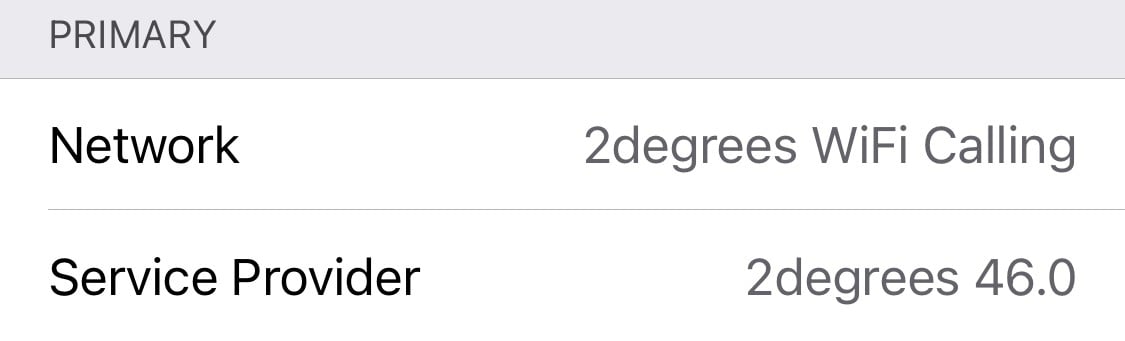
Amazing how many people here say that something cannot be so, despite it being reported as so by many people actually experiencing the same issue. Indeed, sometimes things make no sense, but they are what they are.
CYaBro:
I've gone to the extent of setting up iOS shortcuts on my iPhone so when I plug it into the car and it detects Carplay it automatically switches off aeroplane mode as I'll need to connect to the cell signal when I'm away from home.
On my return it detects my location is home and prompts me to turn it on again.
Unfortunately there doesn't seem to be a way to make it turn on automatically.
Spyware:
jaznz:
Yes, it is well lamented that the design of wifi calling on iPhone (ie not being able to be preferred) sux. I imagine this is something to keep carriers happy - why would they want a phone that allows people to not use their network whenever they want?
Is your wifi provisioned over fibre or what?? Next you'll tell us that's over the same 2D 4G service.
|
|
|
