|
|
|
Michael Murphy | https://murfy.nz
Referral Links: Quic Broadband (use R122101E7CV7Q for free setup)
Are you happy with what you get from Geekzone? Please consider supporting us by subscribing.
Opinions are my own and not the views of my employer.
Thank @michaelmurfy The provisioning team should fix my static IPs this week hopefully. For some reason the migration set my static IPv6 to be the same as my IPv4 address.
CSR on the call read out my static IPv6 to me on the call, I said that's my IPv4 address, she did a double take, and saw IPv4 & IPv6 had the same address allocated for some reason.
I'll remove the prefix-only and then hopefully just need to wait to hear back from them that it's all fixed on their end.
Overall a bit of a fail, I'd have thought they'd have some test rules in place to validate that everything on their end is setup correctly post the user migration.
@ConradB and I have shared full (sanitized) configs and ours are identical expected VPN type config differences!
CPU: AMD 5900x | RAM: GSKILL Trident Z Neo RGB F4-3600C16D-32GTZNC-32-GB | MB: Asus X570-E | GFX: EVGA FTW3 Ultra RTX 3080Ti| Monitor: LG 27GL850-B 2560x1440
Quic: https://account.quic.nz/refer/473833 R473833EQKIBX
I'm also an EdgeRouter user and I got migrated last week - no issues with IPv4, it just came up and my static address came across without me even noticing. However IPv6 was not working post migration - thanks to you all in this thread it's all working now. I'm still using PPPoE (I removed prefix-only and the interface-route6 ::/0 section under protocols -> static routes, though I'm not sure I needed this bit) but I'll migrate it over to DHCP at some stage, for now I'm just happy to have it all working again - thanks for everyone who figured this out and documented it!
Seems more and more likely my issues are related to 2Degrees config on their end breaking/migrating wrong based on changes made to my account over the years I assume making me fall outside the standard ruleset for migration.
CPU: AMD 5900x | RAM: GSKILL Trident Z Neo RGB F4-3600C16D-32GTZNC-32-GB | MB: Asus X570-E | GFX: EVGA FTW3 Ultra RTX 3080Ti| Monitor: LG 27GL850-B 2560x1440
Quic: https://account.quic.nz/refer/473833 R473833EQKIBX
So I am having the same issue as well:(
Still on PPoE, removed prefix only and the static route and ipv6 still not working.
Seems to be whats screwing with my google home devices as well :(
Not ideal really.
I'm pretty sure the static route will still be required on PPPoE. Just remove "Prefix Only" from your configuration.
@CokemonZ you seeing IPv6 in your web interface at all / if you SSH to your router or use the Console will it ping IPv6 addresses (eg, google.com)?
Michael Murphy | https://murfy.nz
Referral Links: Quic Broadband (use R122101E7CV7Q for free setup)
Are you happy with what you get from Geekzone? Please consider supporting us by subscribing.
Opinions are my own and not the views of my employer.
@michaelmurfy:
I'm pretty sure the static route will still be required on PPPoE. Just remove "Prefix Only" from your configuration.
@CokemonZ you seeing IPv6 in your web interface at all / if you SSH to your router or use the Console will it ping IPv6 addresses (eg, google.com)?
No luck with Ping - screenshot here:
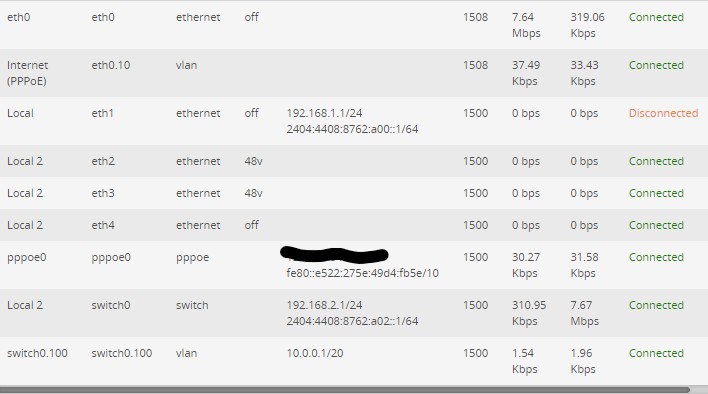
@CokemonZ Yeah it was what I was seeing on the router I reconfigured yesterday.
Static route is needed as you're using PPPoE and also ensuring that you've removed "prefix-only" from the PPPoE interface. You need to also ensure that DHCP is disabled on the VLAN interface.
But really from my testing also it is just easier to remove the PPPoE interface, enable DHCP on the eth0.10 interface, remove the IPv6 static route (and also ensure your IPv4 static route has eth0.10 referenced) and ensuring all your firewall rules reference it. I don't physically have an Edgerouter but I may just update the Edgerouter guide on here too. @ConradB was spot on with his configuration here: https://www.geekzone.co.nz/forums.asp?forumid=81&topicid=306192&page_no=2#3100447
Michael Murphy | https://murfy.nz
Referral Links: Quic Broadband (use R122101E7CV7Q for free setup)
Are you happy with what you get from Geekzone? Please consider supporting us by subscribing.
Opinions are my own and not the views of my employer.
michaelmurfy:@CokemonZ Yeah it was what I was seeing on the router I reconfigured yesterday.
Static route is needed as you're using PPPoE and also ensuring that you've removed "prefix-only" from the PPPoE interface. You need to also ensure that DHCP is disabled on the VLAN interface.
But really from my testing also it is just easier to remove the PPPoE interface, enable DHCP on the eth0.10 interface, remove the IPv6 static route (and also ensure your IPv4 static route has eth0.10 referenced) and ensuring all your firewall rules reference it. I don't physically have an Edgerouter but I may just update the Edgerouter guide on here too. @ConradB was spot on with his configuration here: https://www.geekzone.co.nz/forums.asp?forumid=81&topicid=306192&page_no=2#3100447
Can anyone explain real world (without too much technical lingo) pros vs cons of PPPoE vs DHCP for 2degrees?
I've been with 2degrees since Snap days as well, with a static IPv4, and not sure if I should stay on PPPoE, or switch to DHCP?
Thanks
Just note - if you're using the Edgerouter's GUI to do this the 3 places you need to set the interface:
1) under Port Fowarding:
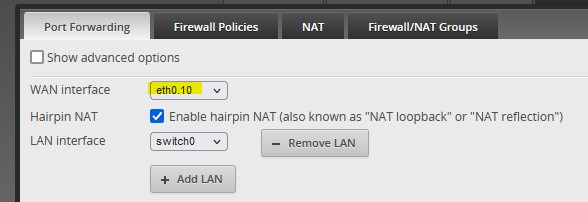
2) Firewall Policies:
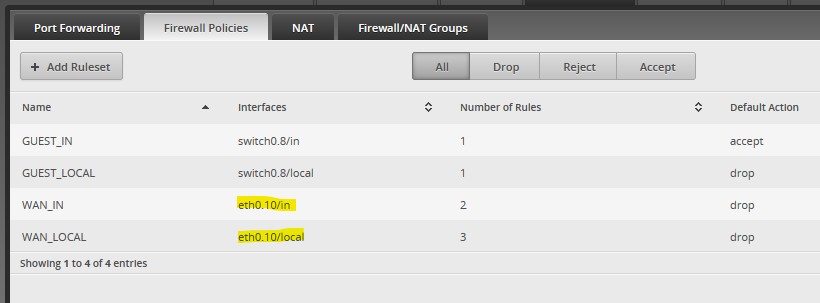
3) Under NAT:
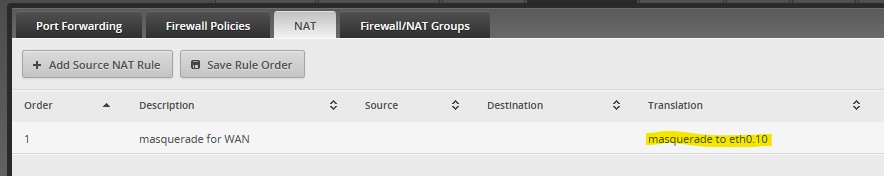
Then ensure that your IPv6 configuration includes the firewall rules also - this is a configuration snippet taken off a working router:
address dhcp
description "2degrees IPoE"
dhcpv6-pd {
pd 0 {
interface switch0 {
host-address ::1
prefix-id :0
service slaac
}
prefix-length /56
}
rapid-commit enable
}
firewall {
in {
ipv6-name WAN6_IN
name WAN_IN
}
local {
ipv6-name WAN6_LOCAL
name WAN_LOCAL
}
}
ipv6 {
dup-addr-detect-transmits 1
}
[edit interfaces ethernet eth0 vif 10]
Michael Murphy | https://murfy.nz
Referral Links: Quic Broadband (use R122101E7CV7Q for free setup)
Are you happy with what you get from Geekzone? Please consider supporting us by subscribing.
Opinions are my own and not the views of my employer.
If you also had baby jumbo packets enabled you'll need to set eth0 back to a MTU of 1500 (and eth0.10 also).
Michael Murphy | https://murfy.nz
Referral Links: Quic Broadband (use R122101E7CV7Q for free setup)
Are you happy with what you get from Geekzone? Please consider supporting us by subscribing.
Opinions are my own and not the views of my employer.
Looks like I was migrated last night. PPPoE hasn't dropped, but I see the new BNG on a PPPoE scan in my Mikrotik.
Ok, So my edgerouter poe gave up the ghost over the weekend. I've had a pretty good 6 - 8 years out of it so, so it went to the scrapyard in the sky.
I got a dream router insted.
Followed another guide, but still can't get ipv6 working on 2 deg. Here are my settings, anything obvious I've missed?
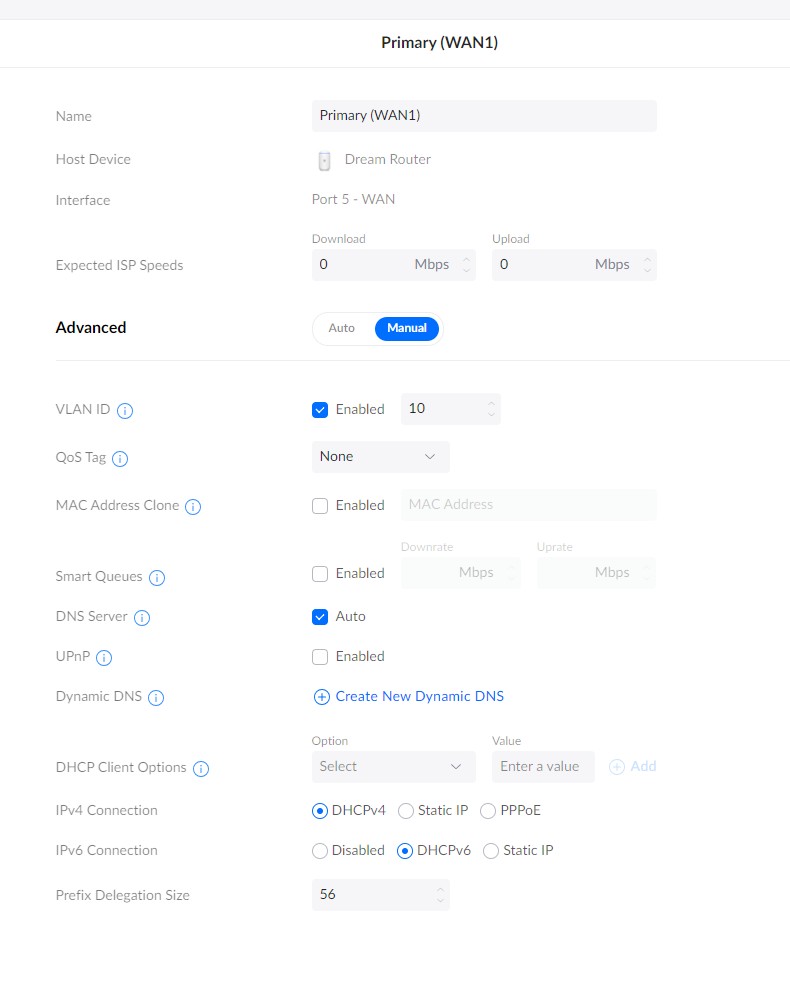
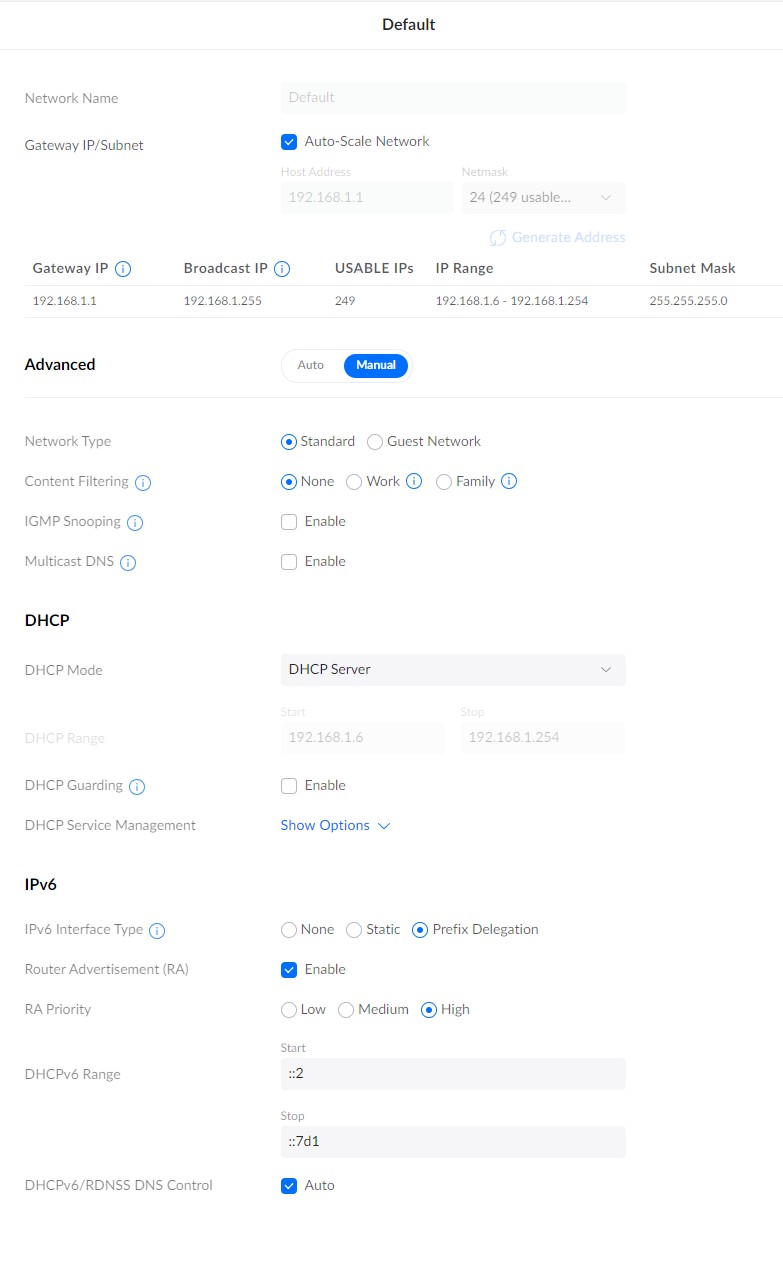
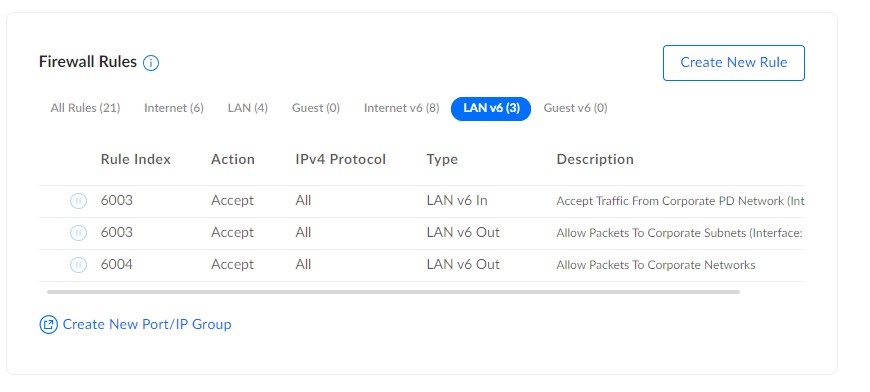
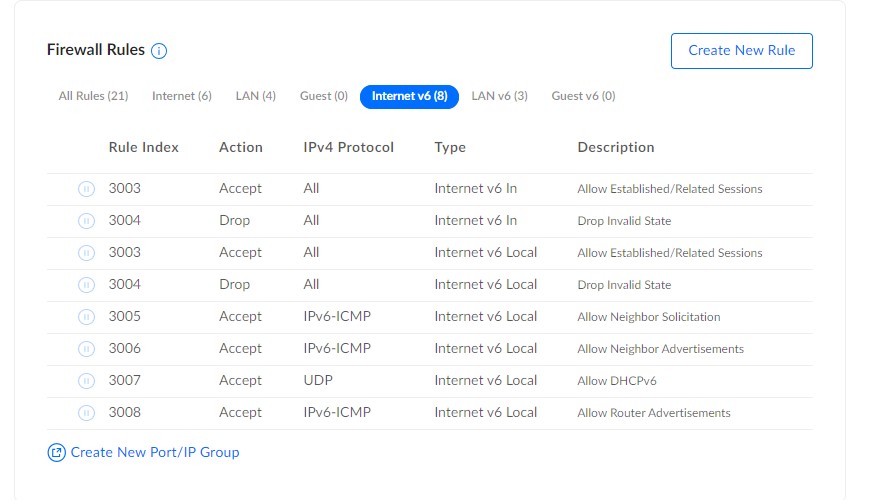
snowfly:Can anyone explain real world (without too much technical lingo) pros vs cons of PPPoE vs DHCP for 2degrees?
I've been with 2degrees since Snap days as well, with a static IPv4, and not sure if I should stay on PPPoE, or switch to DHCP?
Thanks
As far as I understand it from reading various threads here and summing up various details given.
PPPoE requires more processing so it's a higher cpu load on the router and for gigabit or hyperfibre connections might cause you to not reach the full speed of your connection if the router you are using doesn't have enough cpu to keep up. But it might reconnect faster if the connection has a problem and needs to reconnect.
DHCP requires less processing so it's less cpu load on the router and should allow some routers to send data at the full connection speed for gigabit/hyperfibre connections (where they might struggle when using PPPoE). But if the connection drops out due some sort of problem it might take a little while to automatically reconnect?
I've not done a across comparison test myself. So the above is just what I've seen reported by various people in other threads.
|
|
|
