|
|
|
joker97: i have a 9100T - XXLP6 is 10x better than KI4 ... not sure about KG6
Damager: Found ICS doesnt seem to play well with WPA/WPA2 encryption.
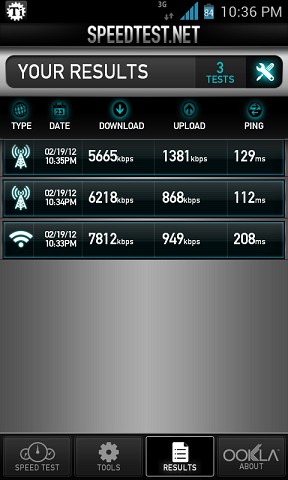
nzgeek: I've been running on the XXLPH-based WanamLite 8.6 for the last 24 hours or so, and I can say I'm quite pleased with it. Stability is good, and I haven't experienced any FCs or random reboots yet. It's got a number of vanilla ICS apps in it, rather than the Samsung ones, and others have been skinned to look more like vanilla ICS.
I'm also using the Apex launcher, rather than TouchWiz, Nova or Trebuchet. I've decided on Apex because it offers a combination of features from Nova and Trebuchet, plus some of its own, and it just feels nice to use. TouchWiz feels so outdated it's not funny.
At this rate, I'm highly considering moving to CM9 when it comes out. I don't miss the TouchWiz launcher, email app or gallery app one bit. I doubt there's much else I'll miss if I dump Samsung's bloat.
Damager: Found ICS doesnt seem to play well with WPA/WPA2 encryption.
My router (a Netcomm NB9Plus4Wn) is set to use WPA/WPA2-PSK, and I'm using WiFi just fine with this rom. Same goes for the recent model Linksys access point we've got at work. The only problem I've got is that the kernel seems to have a fairly long WiFi scan time, so it can take a couple of minutes to pick up a signal once it's in range.
What router are you using? It might be one that's a bit fussy with WiFi devices (e.g. one of several older Linksys models).
toii:joker97: i have a 9100T - XXLP6 is 10x better than KI4 ... not sure about KG6
I didnt think that XXLP6 modem was for i9100T. I have tried other modems that are for the i9100 on my i9100T but they have not worked well. No signal in some areas. Do you have a list of i9100T modems? I have been using this list:
http://forum.xda-developers.com/showpost.php?p=19644089&postcount=483
joker97:toii:joker97: i have a 9100T - XXLP6 is 10x better than KI4 ... not sure about KG6
I didnt think that XXLP6 modem was for i9100T. I have tried other modems that are for the i9100 on my i9100T but they have not worked well. No signal in some areas. Do you have a list of i9100T modems? I have been using this list:
http://forum.xda-developers.com/showpost.php?p=19644089&postcount=483
definitely IS bro :)
that list is known carrier backed/tweaked/sponsored/branded modems but the rest should work (apart from a few)
ok i have no idea what i'm talking about, only going from anectodal experimental evidence ... trust me i flash everything that moves and then grit my teeth (after backing up)
Damager: I liked Apex as well. Just flashed Remix 9.2 but keen on Apex so will just pull the apk out of another ICS rom.
Damager: I have a D Link N 150 wireless router and it serves 3 laptops with no problems. On GB (FluxMod last rom) I had no problems with WPA/WPA 2 and it would connect instantly. Flashed my GB nandroid backup and again 2 days, the connection was absolutely perfect. Instantaneous connection. Back to ICS and get this issue. Tried some fiddling with the settings on WPA/WPA2 and no luck, so have decided to settle on WEP to end the headache!
nakedmolerat:joker97:toii:joker97: i have a 9100T - XXLP6 is 10x better than KI4 ... not sure about KG6
I didnt think that XXLP6 modem was for i9100T. I have tried other modems that are for the i9100 on my i9100T but they have not worked well. No signal in some areas. Do you have a list of i9100T modems? I have been using this list:
http://forum.xda-developers.com/showpost.php?p=19644089&postcount=483
definitely IS bro :)
that list is known carrier backed/tweaked/sponsored/branded modems but the rest should work (apart from a few)
ok i have no idea what i'm talking about, only going from anectodal experimental evidence ... trust me i flash everything that moves and then grit my teeth (after backing up)
sir, you need to seek help... this is definitely a form of addiction.
|
|
|
