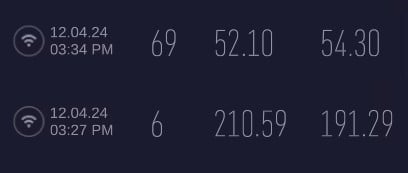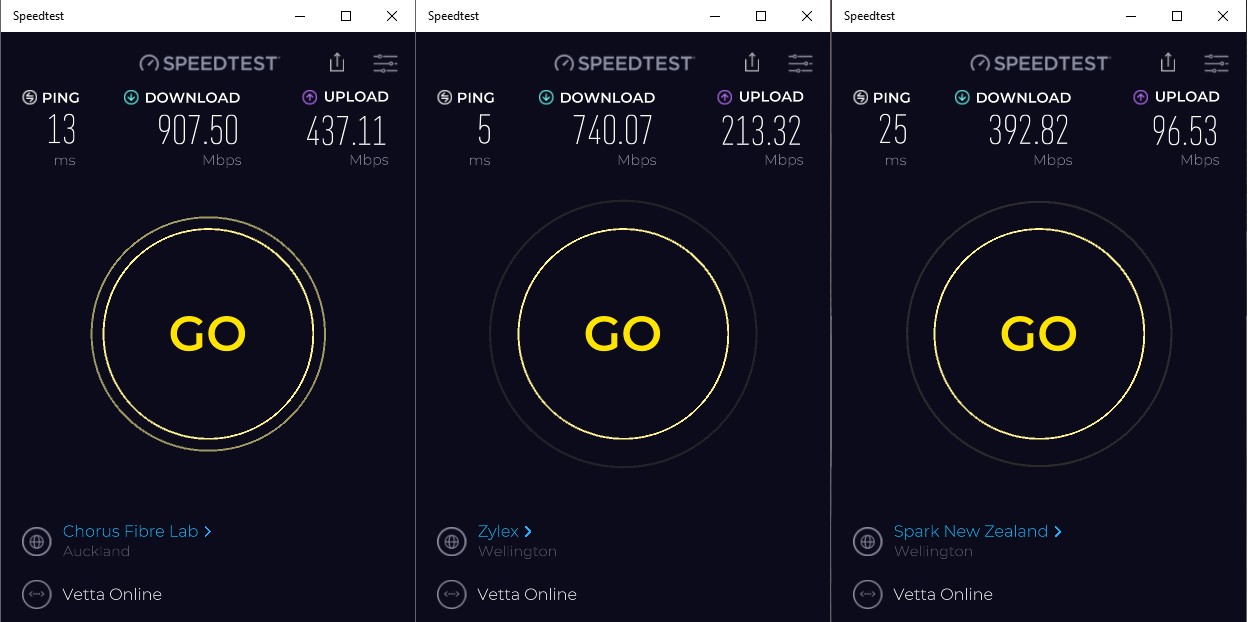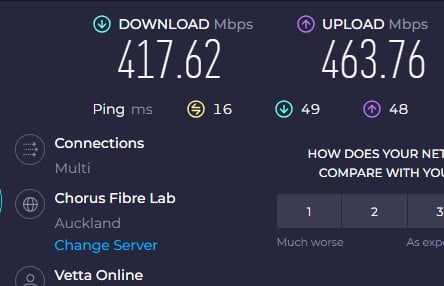Hi Team,
Really appreciate any assistance / advise to diagnose latency issues, that I have been experiencing working from home in Christchurch.
I remote connect to multiple servers and virtual desktops around NZ and AU. It seems like the further away geographically, the higher the latency.
I don't seem to get the same issues working from the office in Chch CBD.
I have a Quic Sprinter Broadband - 900Mbps/400Mbps plan.
Asus AX3000 router
Enable fibre ONT.
Below is a screenshot from my Routers Ookla speed test page, to Vetta Auckland.
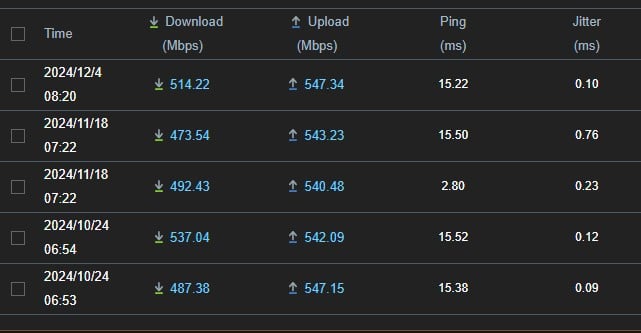
Speed test to Cloudflare:
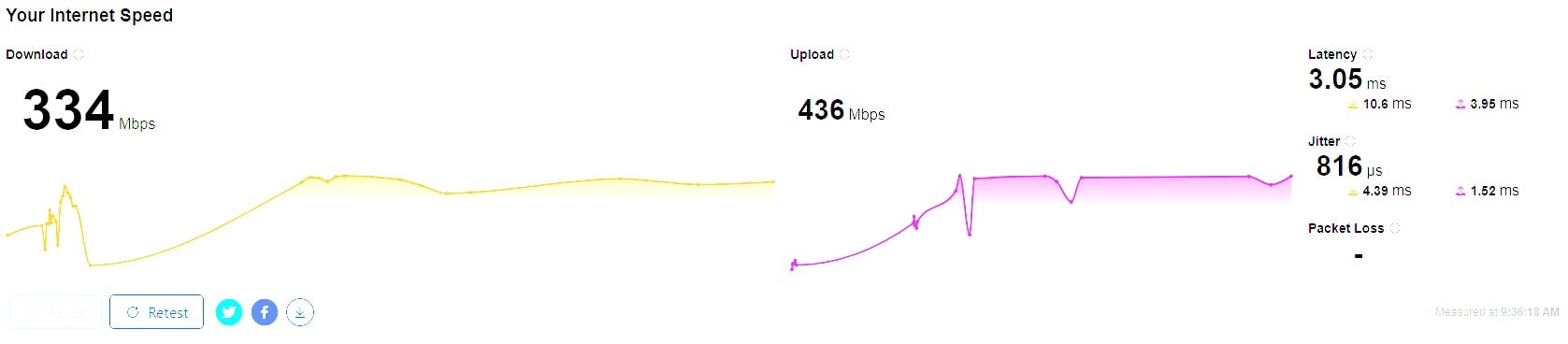
Where would be the best place to start?