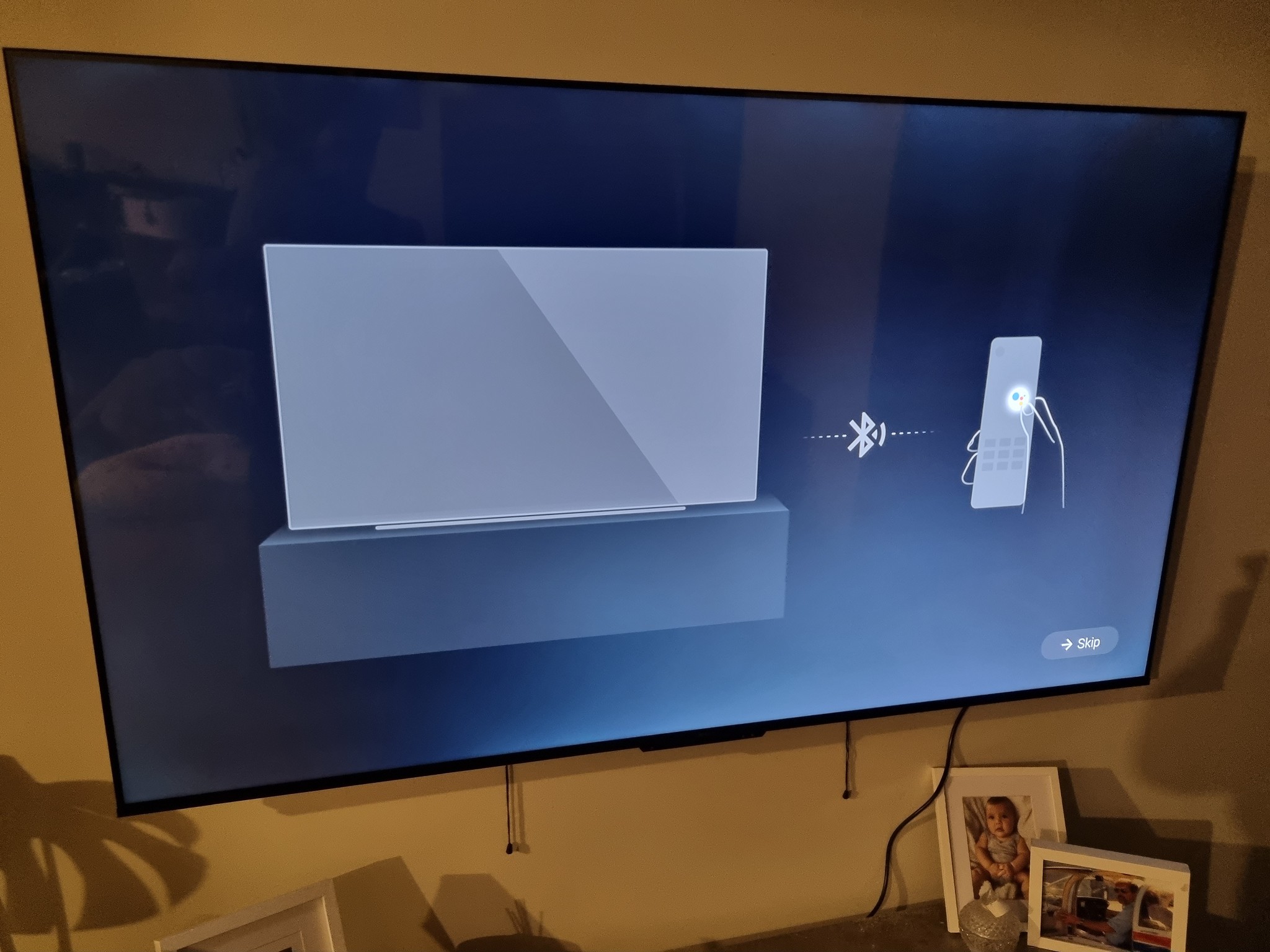Howsit going people!
First post here, needing a bit of help.
I have just purchased a Veon 75inch Smart TV m9del number vng22f5522. I'm having an issue with initial setup.
I have followed all the initial setup wizard prompts, connected to WiFi, logged into my gmail/Google play account and now seem to be stuck in a set up loop.
I end up back at this screen, I think it's prompting me to sync my remote? When I push the Google assistant button it depicts, I get a whole lot of nada apart from a light on the remote to indicate a button press.
When I select to skip at this screen the whole install loop starts again. Am I missing something? I can connect my phone to my remote and tv via Bluetooth and I have had a successful pairing between the TV and the remote.
I cannot access settings menu, input selection or anything else. The button press registers on the remote, but nothing on the TV. I can use the chrome cast type function on my phone to stream tvnz etc to my TV.
This is doing my head in.
This is the beginning and "end" of the set up loop.
https://cdn.geekzone.co.nz/imagessubs/19c9d95ae92f99b9f0b38283fbc208dd.jpg
 #
#