Has anyone else been having issues with speed on Apple services as of late? App Store downloads, developer portal and software updates all take an extremely long amount of time to complete, and this is an issue on both Spark Fiber and Spark 4G. I have not been able to test on any other providers. Currently trying to download an iOS firmware file and it's downloading at ~192kb/s.
This has been going on for the past few weeks. Can confirm it is not a connection issue on my end as all my speed test results are absolutely fine (100mb/s over WiFi and ~50-60mb/s over cellular). I'm certain it isn't Apple as in the past their services are usually very fast. That leaves me thinking there's something wrong with the way Spark is dealing with Apple-bound traffic.
Download in Safari:
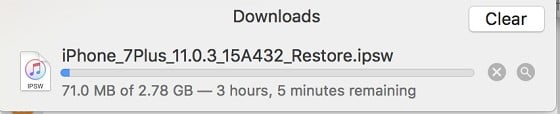
WiFi Speed test (Spark 100 fiber):

Are there any other debugging steps I can take here to try and isolate the cause of this issue?
Thanks!





