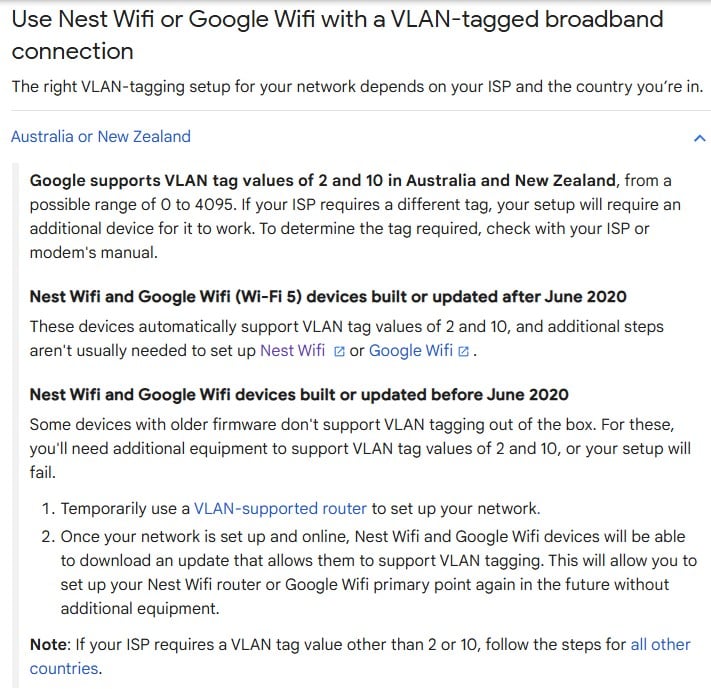I just had Spark Fiber installed.
The ONT is connected to the Spark smart modem 2 which is connected to my Google Nest Wifi Pro router mesh. The all works - so I have a working system.
But I want to remove the Spark smart modem 2 from this setup and use the Google Nest Wifi Pro as the router.
I tried to setup the Google Nest Wifi Pro router on PPPoE as described here: https://www.spark.co.nz/help/internet/set-up/broadband-settings-for-third-party-modems.html but it does not work - I am getting an error during the Google Nest Wifi Pro router setup (which I factory reset before trying to do this) stating that there is no internet. The only PPPoE option I have to adjust during setup is Username and password (In am using PPP username: user@spark.co.nz and PPP password: password)
Any ideas what I could be doing wrong? I also rebooted the ONT during this process.