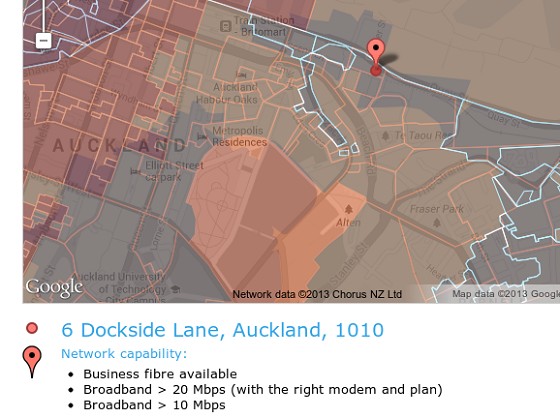-I'm with Vodafone naked broadband, I live in akl city close to Vector arena in an apartment building.
-Chorus map says I'm in red zone 20Mbs+. I get 7600 Kbps down 864 up.
-There are 3 phone jacks in the apt, no telephones or filters. I only use a 1m phone cable to the router with same result from any of the outlets.
Here's a screenshot of my router speeds and connection type:

I called Vodafone about it and they said it should be faster they'll work on it. After few days they told me it's Chorus fault and they gave me a chorus number to call.
I called Chorus and the tech I spoke to was a very nice guy who told me it's not Chorus' fault but Vodafone. They probably didn't switch me over to ADSL2+.
I called Vodafone back and they told me it's my apartment.
Now, before I try to explain the situation to the building manager or body corporate I would like to know the point of view of you guys in here.
My old thomson router said the connection was G.992.3 that corresponds with the speeds I'm getting.
Does this mean Vodafone is only giving me that speed or do I get that speed because of wiring issues?
SNR and Line Attenuation look quite good so I can't believe the fault is in the 10 year old apartment building...
Any ideas?