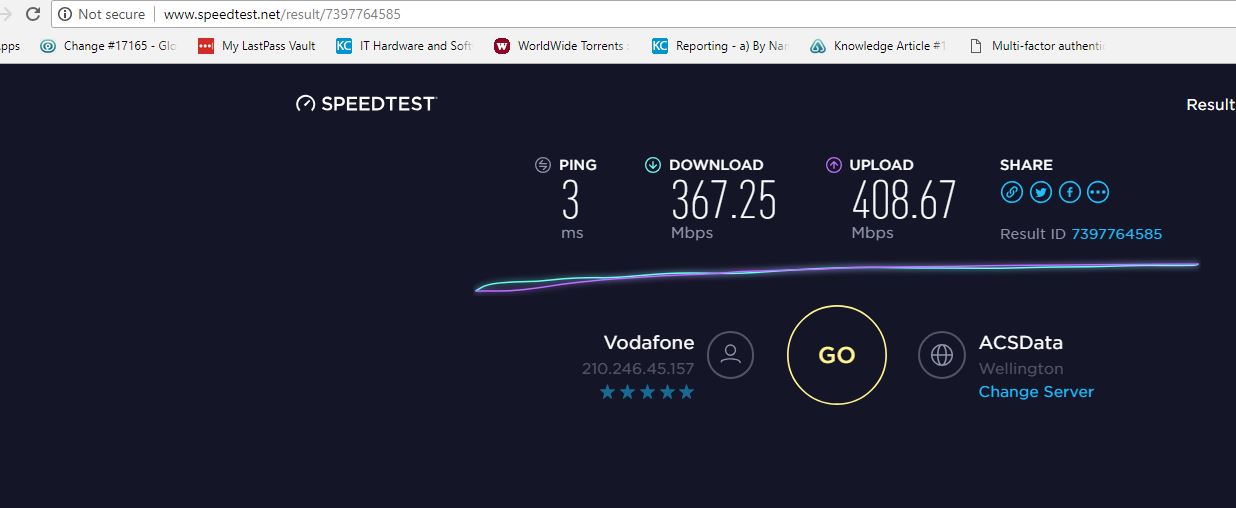Hi
I just recently upgraded from 100/20 to Fibre max connection and today received a text from Vodafone that my Fibremax is active and plugged the new ultrahub they had send me. When i did speed test i still only get max 101 download and 20upload speeds on all my devices via speedtest.net. So i called Vodafone tech ninja and he logs into my computer and after seeing the result of my speedtest.net says the issue is my computer's processor as it is on chrome maxing out at 100% and hence my speedtest.net results in 100/20 speeds. I told him that i get the same speeds on my iphone X and Ipad via speedtest.net application and he dismissed stating they dont gurantee any speeds on wifi connections and that only computer speed test matters. I am connected directly to the ultra hub via ethernet with 1gb connection.
So i ran a speedtest from Internet Explorer and i still get the same 100/20 speed and the CPU (which is 5 years old i3 dual core with 8gb ram) sits around 70%. I was on the phone call with the tech ninja for an hour and had to wait for an hour to get to a tech ninja. So finally he said to me get a computer that can handle fibre max speeds and then we will see.
Has anyone come across an issue like that? The ninja wasn't helpful at all and i m thinking surely if i have a 1gb network connection directly to the hub and i am doing speedtest with a vodafone server, i should get much better than 101 download and 20 mbps upload speeds? I am basically getting the exact same speed i was getting on my old 100/20 fibre connection.
Is anyone from Vodafone technical support here on geekzone that can help me? Any help would be appreciated?
Thanks Harry