I bought a refurbished Lenovo laptop about a year ago with Windows 10 installed. It could install updates just fine for the first few months, but after that every update downloaded and then installed resulted in an error. It would download an update succesfully, installed it, and when it restarts it would say update could not be installed, undoing changes. It would then reboot normally without the new update, and after a while it would do the same download-install-undoing changes cycle all over again.
I have tried using the windows upgrade assistant, but it also encountered an error after installing the update. Have also tried googling extensively online and tried a lot of tips & tricks to no avail. Thanks to this, my windows version is probably a year behind the most recent update, and I am afraid it would have some security flaws that has since been fixed.
Any suggestion to try and resolve this ?
This is my current Windows Update History. The list of failed updates should have been far longer, but windows always supersede the older update with newer or cumulative updates.

And this is the result I get using the windows 10 update assistant
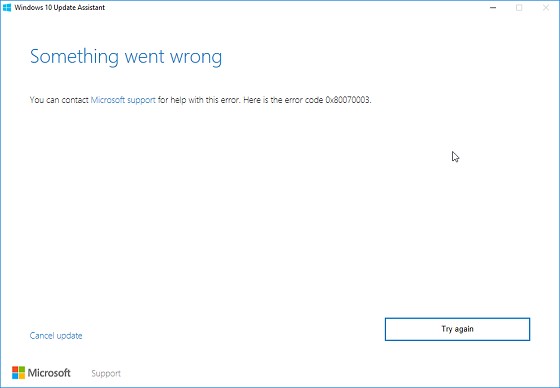
 #
#
