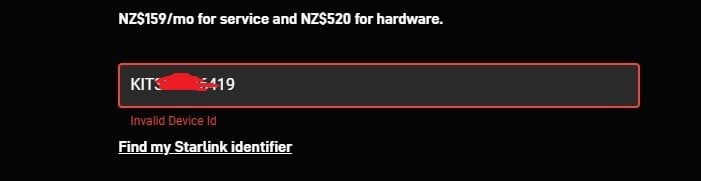I hope someone here will be able to help me.
I am down in the Hawkes Bay assisting some people who have been affected by the recent cyclone, set up a couple of starlink units.
Now the assembly of the units is fine and the router and dish power up. The dish connects to the satellites and router allows me to set up a WIFI SSID.
However, when it comes to activating the service i get an Invalid Device ID message. I have tried both the KIT number and the terminal ID from the settings inside the Starlink App.
I have checked that there are no trailing spaces after the KIT number and i have also tried from different devices and internet connections in case there was a problem with connectivity out there.
The Units were brought from Noel Leeming and Not directly from Starlink.
I have attached some screenshots of what i get.
Any help would be greatly appreciated.