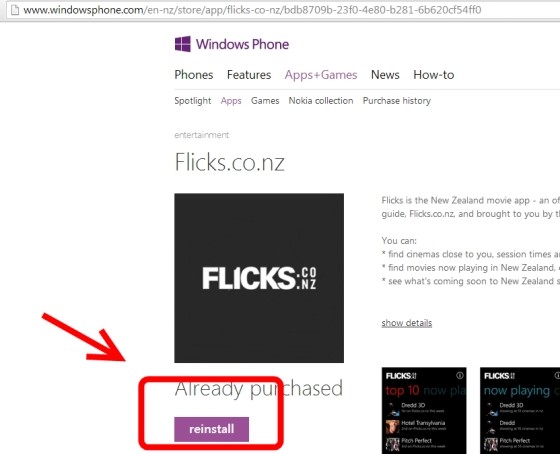Hi There!
Anyone aware if MS runs a similar promotion to Android and IOS where they have a free app of the day which works with MS Tablets like RT? Or a site that lists discounted apps etc?
I am disappointed by how few apps there are compared to the Android or IOS base, and most of it's charged for, when the equivalent app is free for IOS/Android or both....