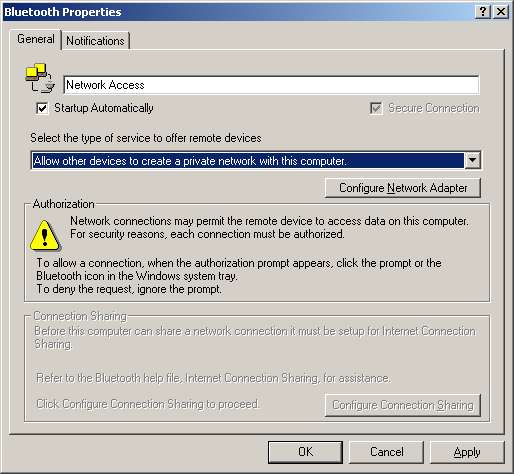I read M Freitas' Outlook sync guide for 3650 carefully. Am running TDK b/t dongle under XP Pro SP1. When I install PC Suite, mRouter never displays any b/t COM ports, only IrDA (I have no IrDA hardware). Yet the ports show up OK in Device Manager. Have uninstalled, cleaned registry etc. but to no avail.
Can pair phone OK with PC, can send contacts etc. but absolutely cannot get PC Suite past the opening screen as a result. All ideas appreciated.