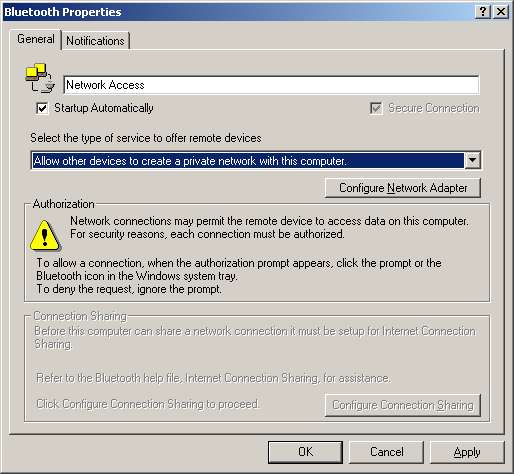After mucking around for the last few days I still fail to understand bluetooth networking and fail to get it working.
Im using a Billionton dongle and a 2210 with the bluetooth update. Bluetooth works ie: I can use activesync with no probs.
Firstly some hazy issues that I have in my understanding of Bluetooth Networking.
Firstly what does the Bluetooth adapter on my PC represent? Does my pda have its own IP/adapter that communicates with that adaptor via bluetooth or does establishing a bluetooth network connection cause the adapter on my PC to be the virtual adapter for the pda?
Currently (on my pc) I have the Bluetooth Adapter set to 192.168.0.1 and my network adapter for my PC set to 192.168.0.2. Using vxUtil trying to ping either adaptor returns nothing. I have tried various things like bridging but nothing seems to get a ping returned.
What I am trying to do is establish a TCP/IP connection so I can access the server(s) running on my PC. Ideally I would also use it to access my proxy (on my pc) but until then activesync will have to do.
Cheers in advance ;)
 #
#