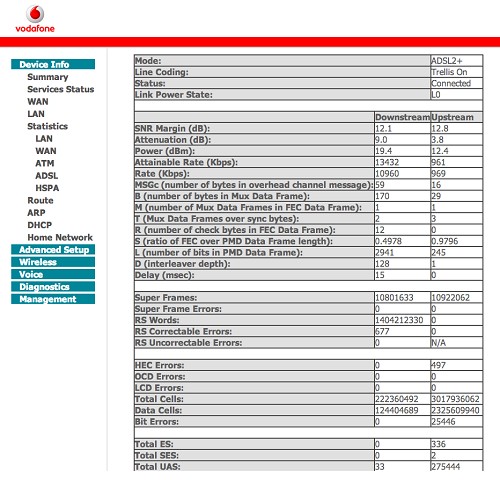Hi,
I'm trying to research upgrading my default Vodafone router to try and gain some extra speed. This is the router I currently have http://www.vodafone.co.nz/broadband-wireless-router/
Does anyone have any experience with updating their Vodafone router to a new one? Which router could give a boost in speed? I'm currently getting around 7.5 Mbps
Thanks