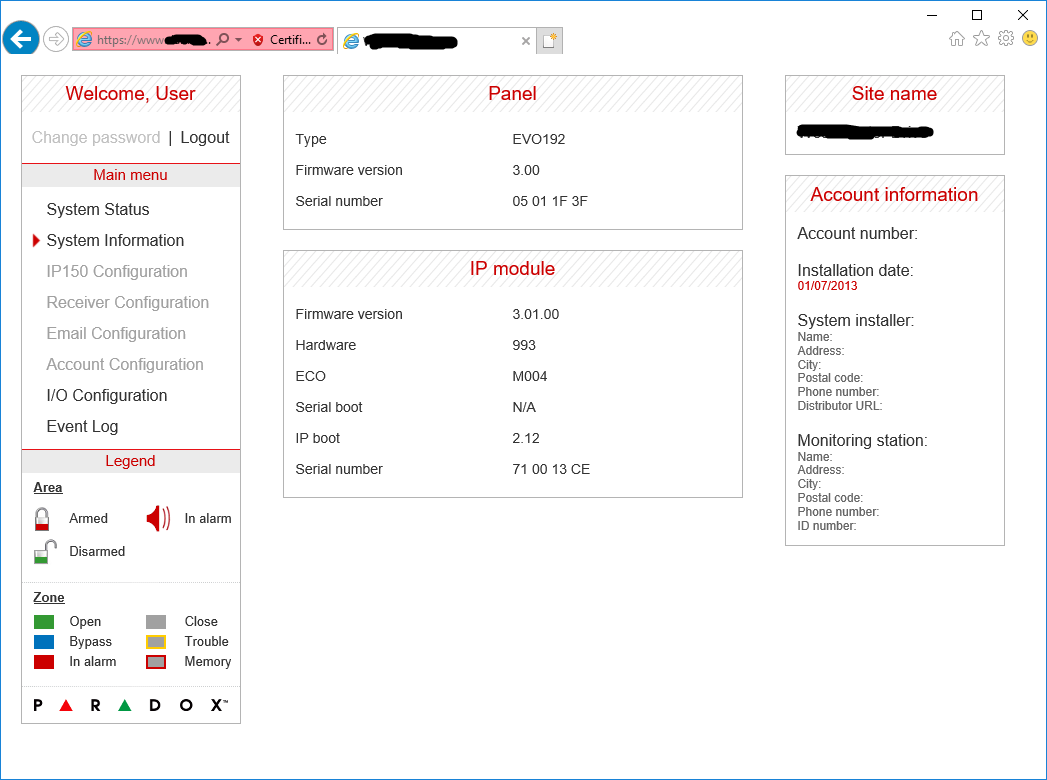I have recently bought a Paradox IP150 module for my Paradox MG5050 alarm so that I can control it from iOS App when I'm overseas. Followed the instruction manual from Paradox to connect IP150 to the MG5050 panel on its serial port. Hooked up the module to my ASUS AC-3100 Router, manually assigned static IP for it and setup the port forwarding as instructed. Try to use the Babyware software to connect to MG5050 panel, somehow, it does not allow me to connect to the panel, it keeps saying "Connecting to panel (Timed out), too many retries". When I go directly to the IP address I assigned from Chrome browser, the module actually asks me for the arm code, which is the one I use to arm and disarm the alarm, which means that the module can actually talk to the panel, but somehow the panel restricted the access to most of its functions. According to the instruction, the login screen should look like this:

but what I got did not have the field for "Module password".
After login, you should see:

But what I saw is:

It seems that the panel does not allow the module to access its information, only the arm/disarm code is allowed.
Hardware version:
MG5050 v4.80
IP150 v4.20
Does anyone know if I need to set something on the panel before I can use the IP150 module with Babyware? Thanks for help.
Jacky
 #
#