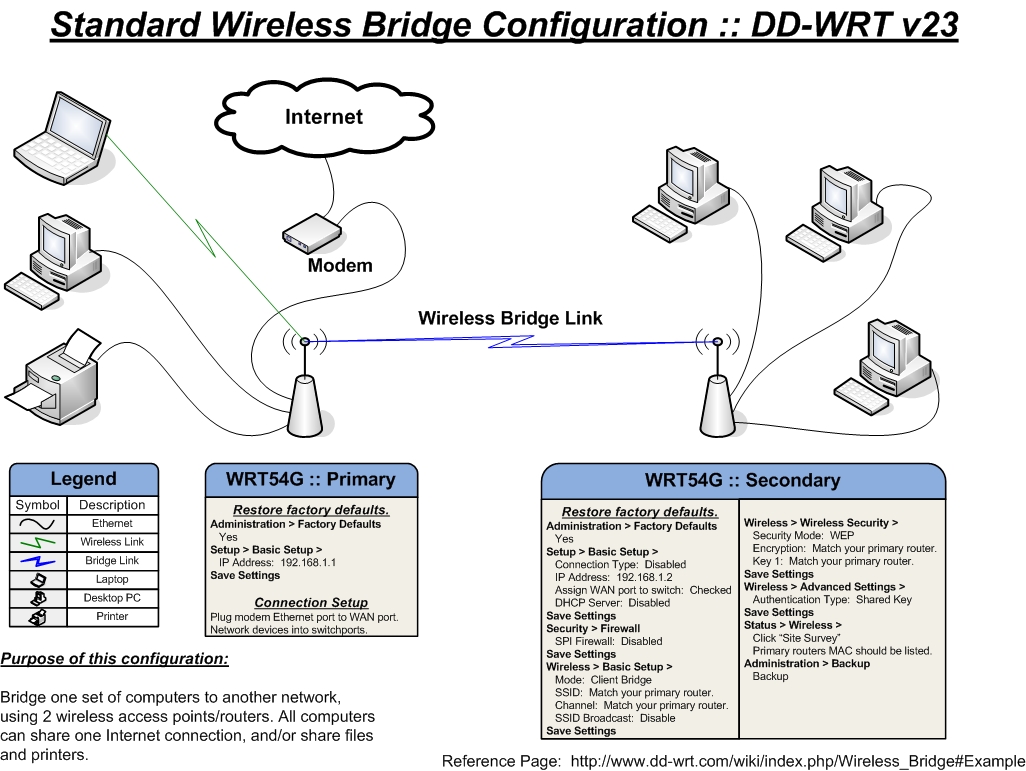I just bought a new internet connection from Telecom and have received their standard Thomson TG585 v7 ADSL modem with wireless and 4 port router. I already have a similar Netgear DG834G modem/router that is connected to my working internet connection.
Where I live is like a big flat, with dorm-style rooms off a corridor and a seperate communal living area. The Netgear modem however, doesn't seem to have the range for a strong signal in the living area (it's installed in the corridor so that the rooms get good signal).
I want to "piggyback" one modem off the other to increase the wireless zone. Is this possible through the switch of each device? Or do I need to run another ADSL line? (The switch is physically the easiest option as there is wiring already installed).
I know a bit about PCs and ethernet LANs but not much about wireless networks- Help and advice would be much appreciated.