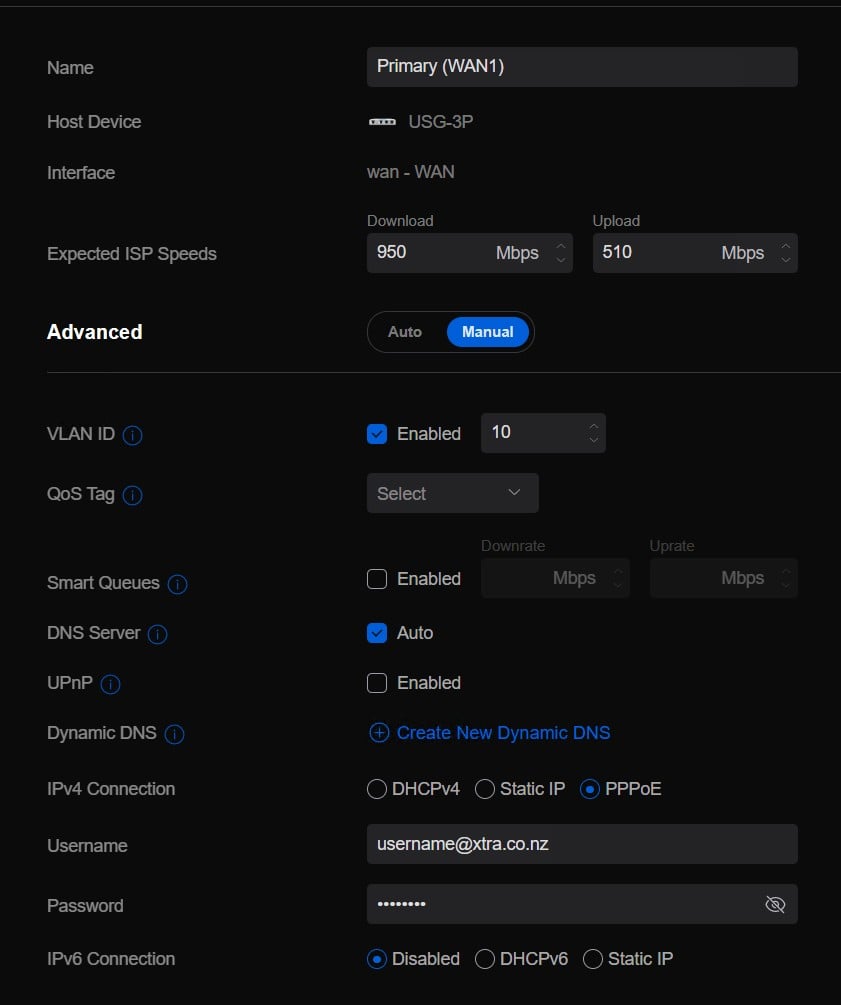Hi,
I have a UniFi USG-3P, US-24-250W switch, CloudKey 1, spark modem HG659b. Also recently purchased Synology 723+.
In order to connect to the outside world synology noticed there were 2 modems and suggested to turn the spark modem into Bridge mode, which does not work.
Question is can I remove the spark modem and connect the USG direct to the fiber modem?
Spark suggests these settings but cannot find all these specific settings in unifi interface
Operating mode: MDI/MDIX
PPP protocol: PPPoE
PPP username: user@spark.co.nz
PPP password: password
PPP auth type: PAP
PPP mode: Always on (dial on demand disabled)
Encapsulation: 802.1Q
PCP marking: 0
VID (or VLAN): 10
MTU: Auto or 1500
Can anyone help.
Thanks